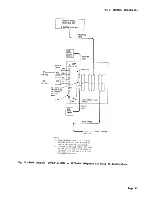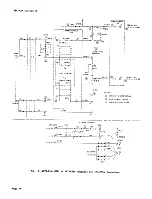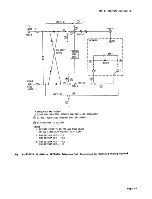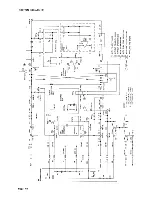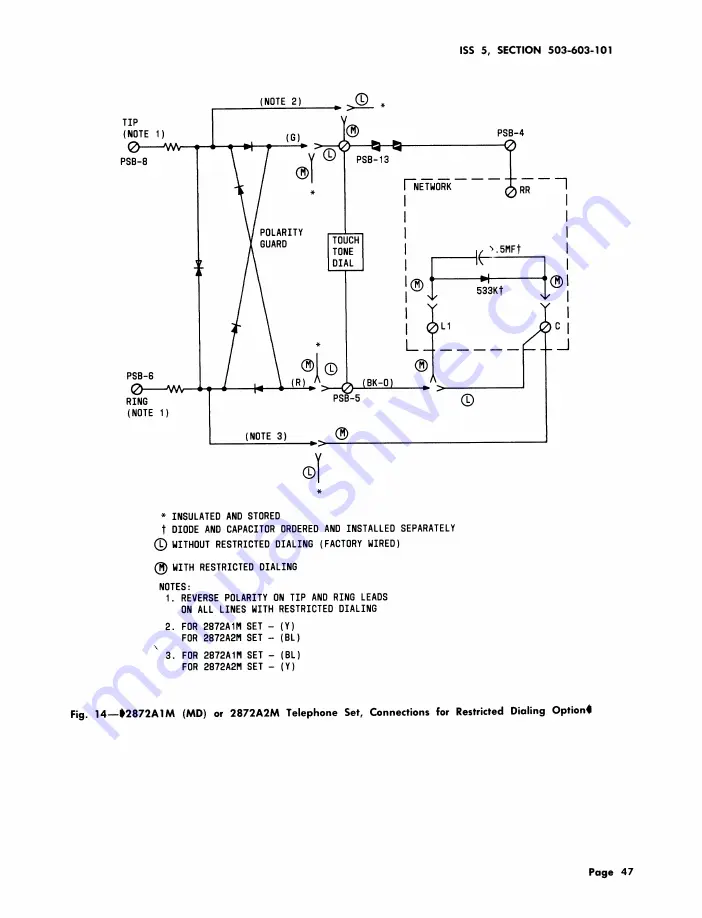Reviews:
No comments
Related manuals for TOUCH-A-MATIC 2872A1M

DS1000
Brand: NEC Pages: 36

DS1000
Brand: NEC Pages: 174

DS1000
Brand: NEC Pages: 6

DS1000
Brand: NEC Pages: 66

DS1000
Brand: NEC Pages: 62

Bike
Brand: Hama Pages: 22

DCT 707X
Brand: switel Pages: 24

CRUISER2 HSF002
Brand: Jabra Pages: 2

VT-2481 Important s
Brand: VTech Pages: 46

DIVERSE
Brand: BT Pages: 25

BUTLER 3970
Brand: Topcom Pages: 28

DFT 827 series
Brand: switel Pages: 120

UTA-WH
Brand: Wheelock Pages: 6

DE113
Brand: switel Pages: 112

MI6807
Brand: VTech Pages: 39

X5U
Brand: Fanvil Pages: 2

SoundStation IP
Brand: Polycom Pages: 4

Panther 306
Brand: Panther Pages: 27