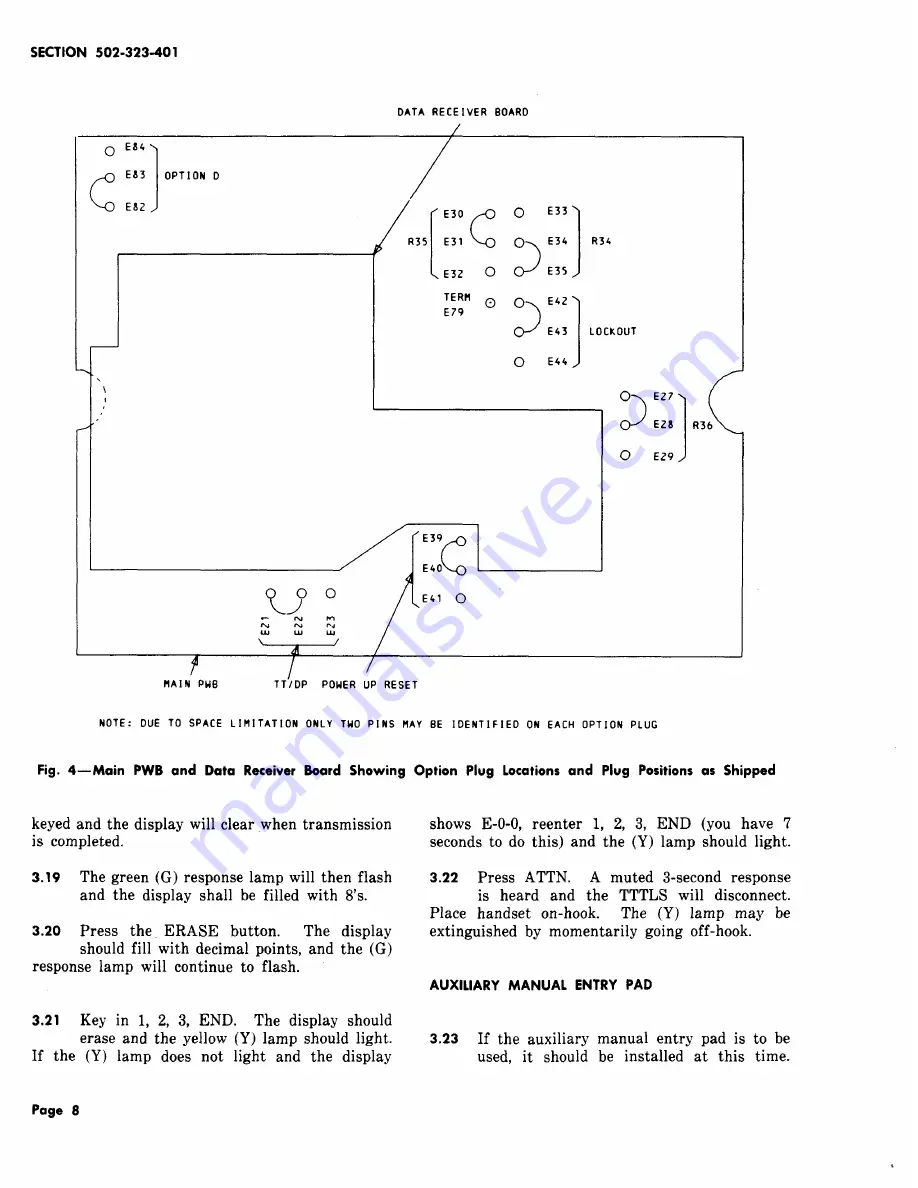Reviews:
No comments
Related manuals for 5100AM

Univerge SV8100
Brand: NEC Pages: 5

Univerge SV8100
Brand: NEC Pages: 2

Univerge SV8100
Brand: NEC Pages: 184

Univerge SV8100
Brand: NEC Pages: 8

Univerge SV8100
Brand: NEC Pages: 15

Univerge SV8100
Brand: NEC Pages: 14

45P
Brand: Xblue Networks Pages: 241

Starplus DHS-L
Brand: STARPLUS Pages: 294

38-8610
Brand: Clas Ohlson Pages: 2

Swiss oneRoam International Cellular
Brand: Roadpost Pages: 11

N-05A
Brand: Docomo Pages: 601

881A105
Brand: Bell Pages: 11

ET-926
Brand: Radio Shack Pages: 24

MH9003
Brand: BellSouth Pages: 33

NTFPSMSFD11NT
Brand: Neon Pages: 44

DS3111-2 - DECT 6.0 Cordless Phone
Brand: VTech Pages: 1

Zenfone Z01KD
Brand: Asus Pages: 27

E9995
Brand: Asus Pages: 28