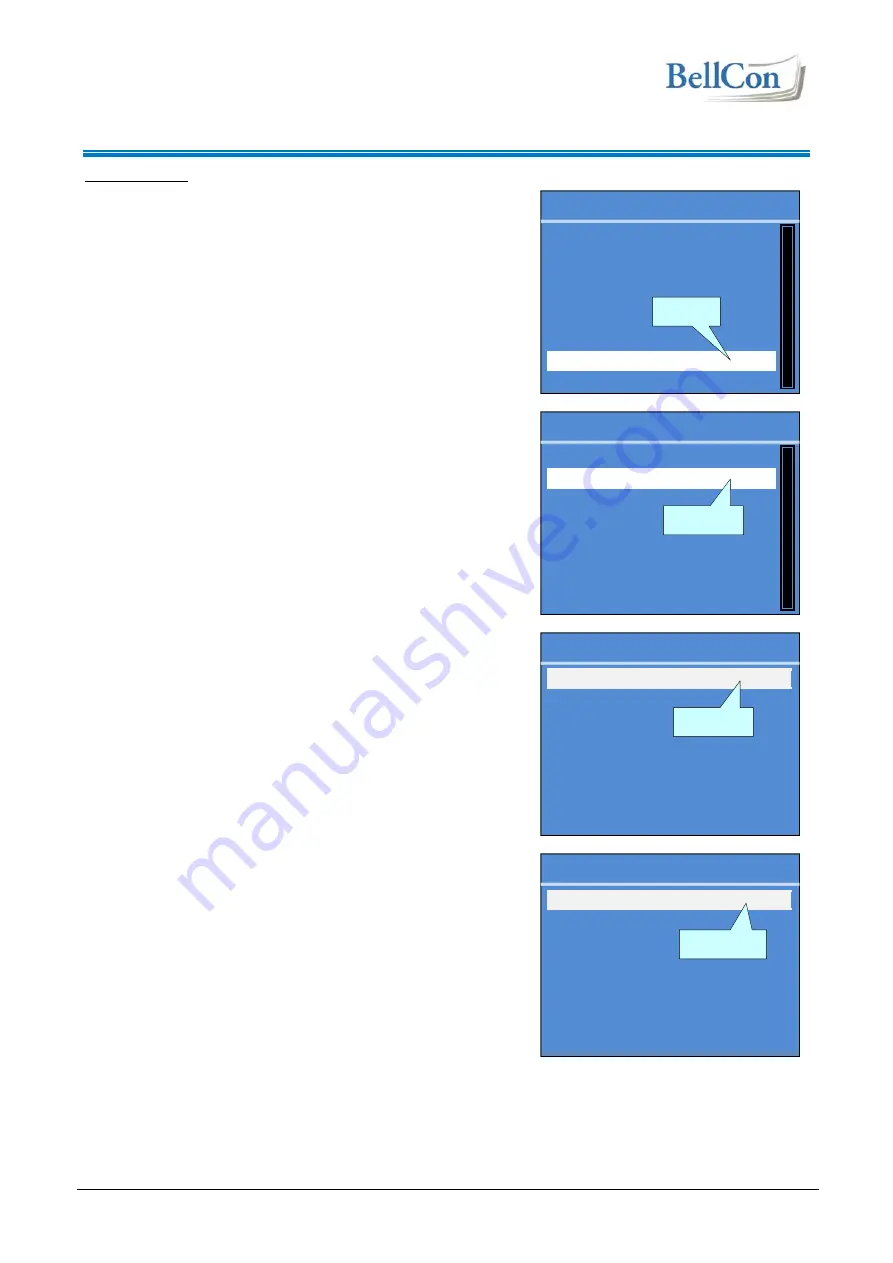
BellCount S515
USER'S MANUAL
Rev. 2017-03-15
Page 30 of 44
7.5 Date & Time
Set Date Format:
1.
Press
[SETTINGS]
to enter the Settings Menu.
2.
Press
[
S
]
and/or
[
T
]
to highlight the System option.
3.
Press
[START/ENTER]
to enter the System Menu.
4.
Press
[
S
]
and/or
[
T
]
to highlight the Date & Time option.
5.
Press
[START/ENTER]
to enter the Date & Time Menu.
6.
Press
[
S
]
and/or
[
T
]
to highlight the Date Format option.
7.
Press
[START/ENTER]
to enter the Date Format Menu.
8.
Press
[
S
]
and/or
[
T
]
to highlight your preferred date format.
9.
Press
[START/ENTER]
to confirm the selection and press
[CLEAR]
to return to the Date & Time Menu.
Note: You can always leave the Date Format Menu without saving
by pressing
[CLEAR]
.
SETTINGS
1 Speed
Med
2 S/N Reading
OFF
3 Start
Auto
4 Sound
X
5 Detection (CF)
OFF
6 BASIC Mode Setup
X
7 System
X
System
selected
SYSTEM
1 Reject Pocket Cap.
30
2 Date & Time
X
3 Machine Info
X
4 Note Functions
X
5 Currency Selection
X
6 MULTI Currency Setup
X
7 Operator ID
X
Date & Time
selected
DATE & TIME
1 Date Format
X
2 Set Date
3 Set Time
DATE FORMAT
1 DD-MM-YYYY
2 MM-DD-YYYY
3 YYYY-MM-DD
Date Format
selected
DD-MM-YYYY
selected





































