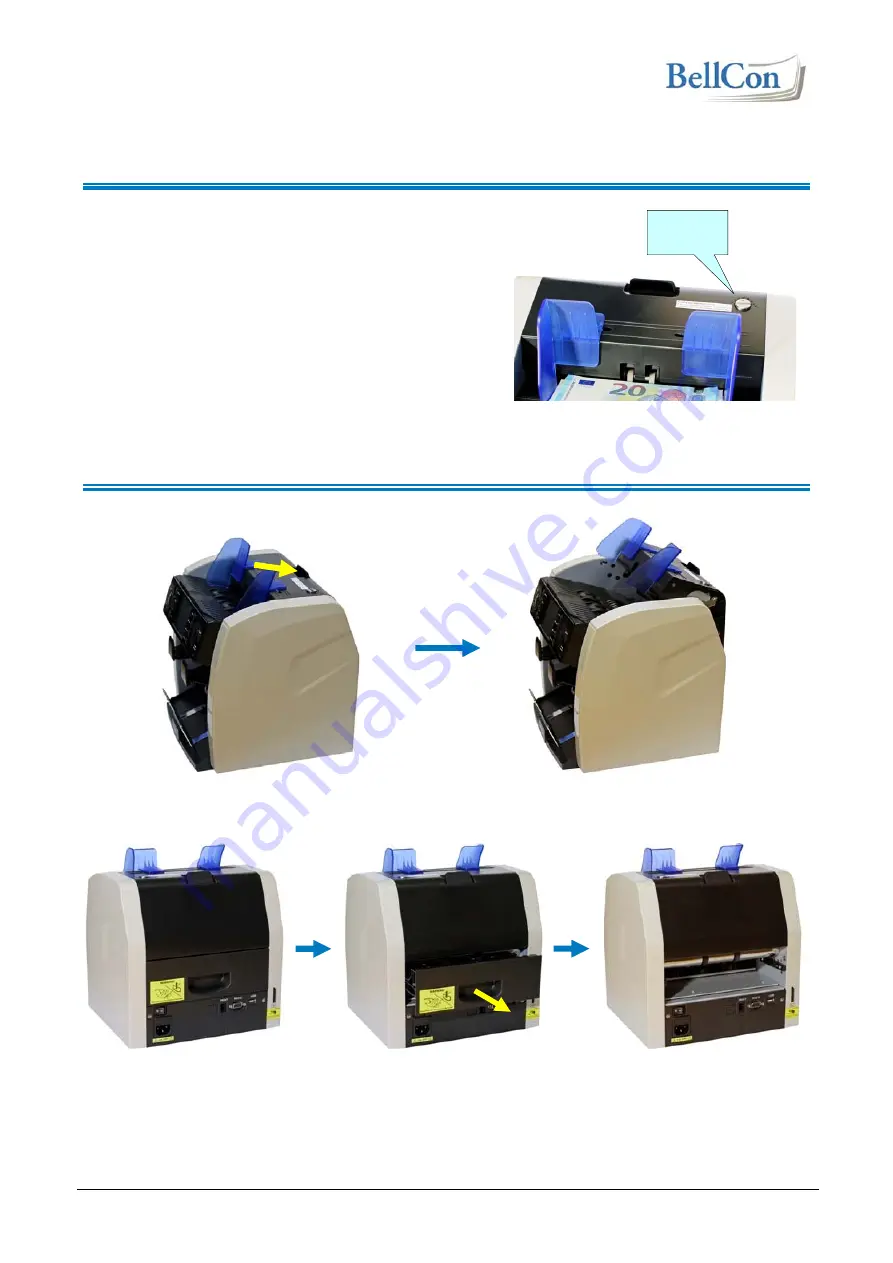
BellCount S515
USER'S MANUAL
Rev. 2017-03-15
Page 41 of 44
8 Maintenance
Instructions
8.1 How to adjust the Note Feeding Gap
The adjustment of the Note Feeding Gap has already been set to the
best position at the factory. If the note reject rate is high, it can be
necessary to adjust the gap to optimize the banknote feeding.
When the notes cannot be counted smoothly, increase the gap
distance.
When the machine stops and displays error codes like "Double
Notes" or "Chained Notes", decrease the gap.
Use a coin to turn the adjustment screw clockwise to increase the
gap. Turn the screw counter-clockwise to decrease the gap. The
adjustment screw is very sensitive, only make small adjustments.
8.2 How to Open the Note Path
Open the Upper Note Path by pushing the handle on the Top Part backwards:
Open the Lower Note Path by pulling the handle of the Rear Service Drawer. You can pull out the whole unit:
Feeding Gap
Adjustment
Screw

























