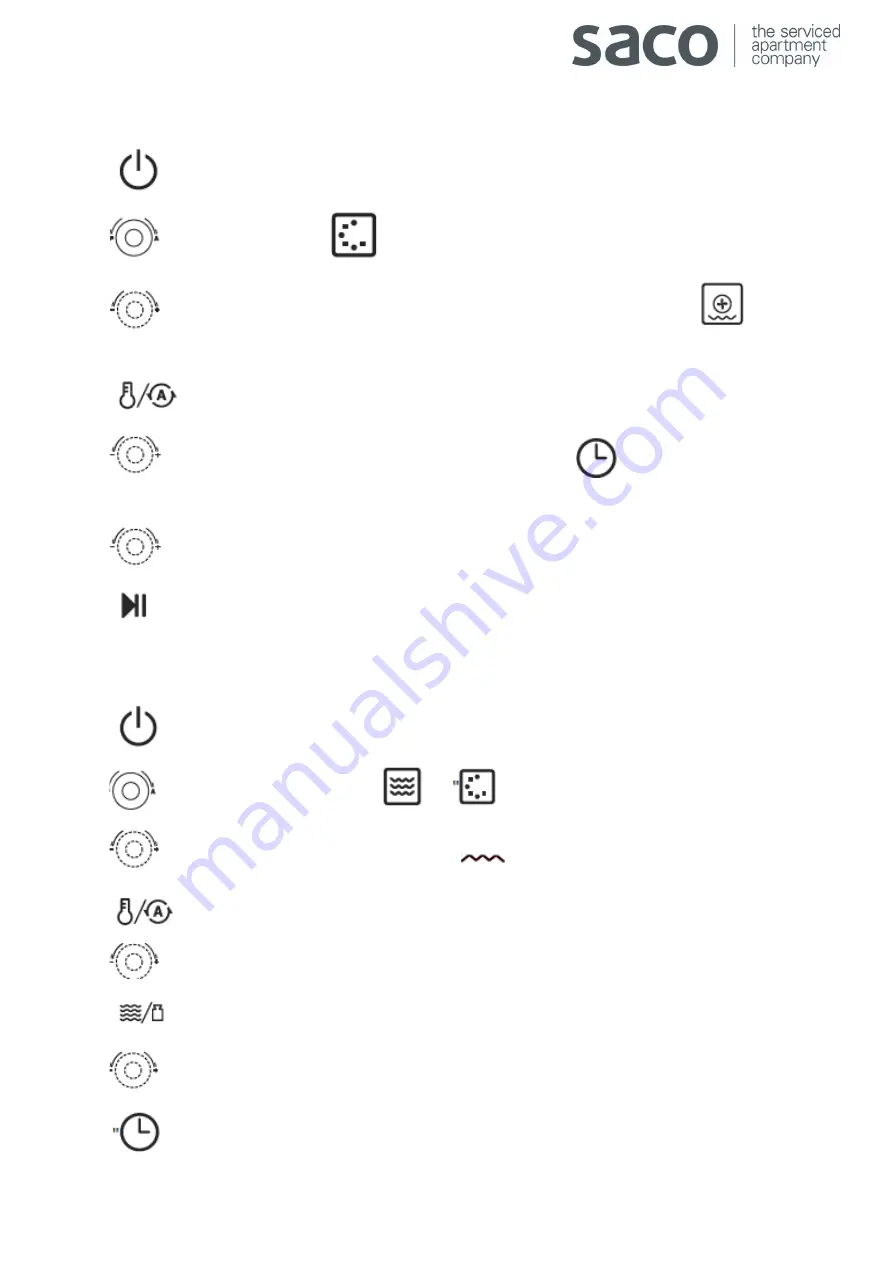
6.
Convection and bottom heat cooking
-
Press
button to activate the microwave function.
-
Turn
to select cooking mode.
indicator lights.
-
Turn
to select bottom & convection mode. The default temperature is 180 degrees.
indicator will
light when convection and bottom function is selected.
-
Press
to enter the temperature selection.
-
Turn
to select the temperature between 100 to 230 degrees. Press
to select the time setting mode.
The default time is 10 minutes.
-
Turn
to select the cooking time. The max. time is 5 hours.
-
Press
button to start cooking.
7.
Microwave and Grill cooking
-
Press
button to activate the microwave function.
-
Turn
to select the combination mode.
and
will light.
-
Turn
to select mode. The default power is level 3.
indicator will light when grill function is selected.
-
Press
to enter the temperature selection.
-
Turn
to select the power.
-
Press
to select the power. The default power is 300W.
-
Turn
to select 700W, 450W, 300W and 100W.
-
Press
to select the time setting mode. The default time is 10 minutes.
Summary of Contents for BI60COMWSTA
Page 3: ...Functions ...




























