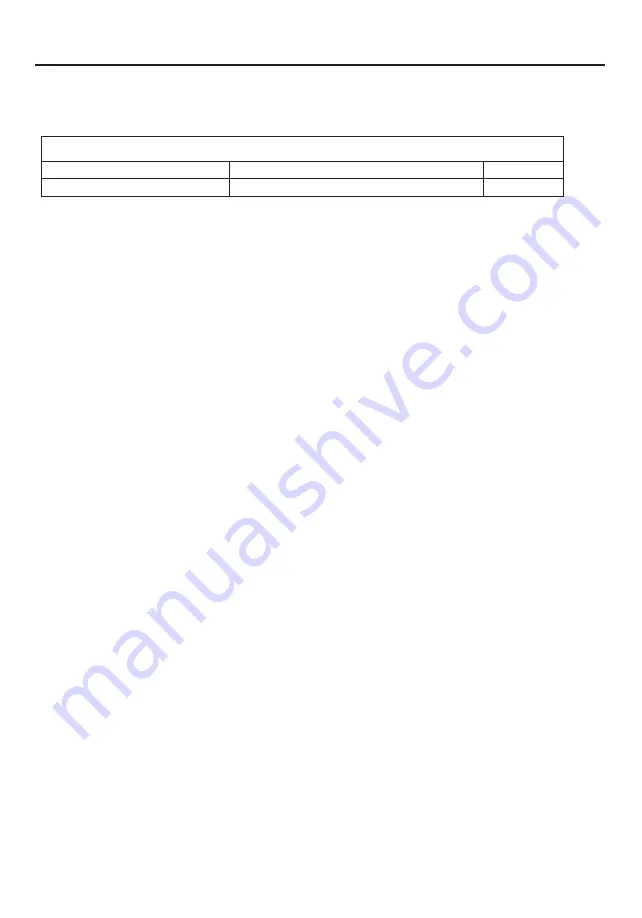Reviews:
No comments
Related manuals for BI902MFCT

PSB9120
Brand: GE Pages: 64

Profile PT920
Brand: GE Pages: 3

JBP15
Brand: GE Pages: 28

CWB7030
Brand: GE Pages: 32

FTG Series
Brand: G. Paniz Pages: 22

Profile Advantium PSA2200R
Brand: GE Pages: 80

Profile Advantium PSB9240DFBB
Brand: GE Pages: 3

JKP16
Brand: GE Pages: 40

TMW-1100MR
Brand: radiance Pages: 17

ZMB9031
Brand: Monogram Pages: 84

KOR-1P557S
Brand: Daewoo Pages: 35

CVM721M2N8S5
Brand: Cafe Pages: 52

U1863N2GB
Brand: NEFF Pages: 32

EMW 60.0 0M
Brand: Kuppersbusch Pages: 28

ToastWave GTWHG12S1SA10
Brand: Galanz Pages: 36

MCSTO4ST
Brand: Magic Chef Pages: 9

C2T-21043
Brand: V-ZUG Pages: 56

VEDO1302BK
Brand: Viking Pages: 24