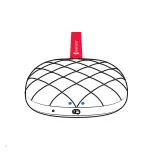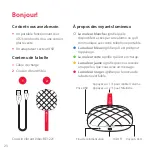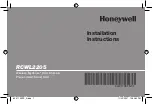Installing Vibio
1
Power it up
Connect the charging cable to your Vibio
and plug the connector into a USB power
adapter or a USB computer outlet.
2
Turn it on
Slide the On/Off switch to the right and
keep Vibio close to your mobile.
3
Install the app
Download the
Vibio
app from the
App Store® or Google Play™ and
follow the setup instructions.
12
EN
Summary of Contents for BE1221
Page 1: ...BE1221 VIBIO BED SHAKER...
Page 2: ...1...
Page 41: ...Vibio 1 Vibio USB USB 2 Vibio 3 Vibio app App Store Google Play 40 JP...
Page 42: ...ON On Off ON OFF Vibio Vibio 41...
Page 44: ...iOS11 Android 4 4 USB 1 2 Vibio USB LED Vibio BE1221 1 2 43...
Page 45: ...Vibio 1 Vibio USB USB 2 Vibio 3 Vibio App Store Google Play Bellman Vibio 44...
Page 46: ...Vibio Vibio 45...
Page 48: ...iOS11 Android 4 4 USB 1 2 Vibio USB LED Vibio BE1221 1 2 47...
Page 49: ...Vibio 1 Vibio USB USB 2 Vibio 3 App Store Google Play Bellman Vibio 48...
Page 50: ...Vibio Vibio 49...