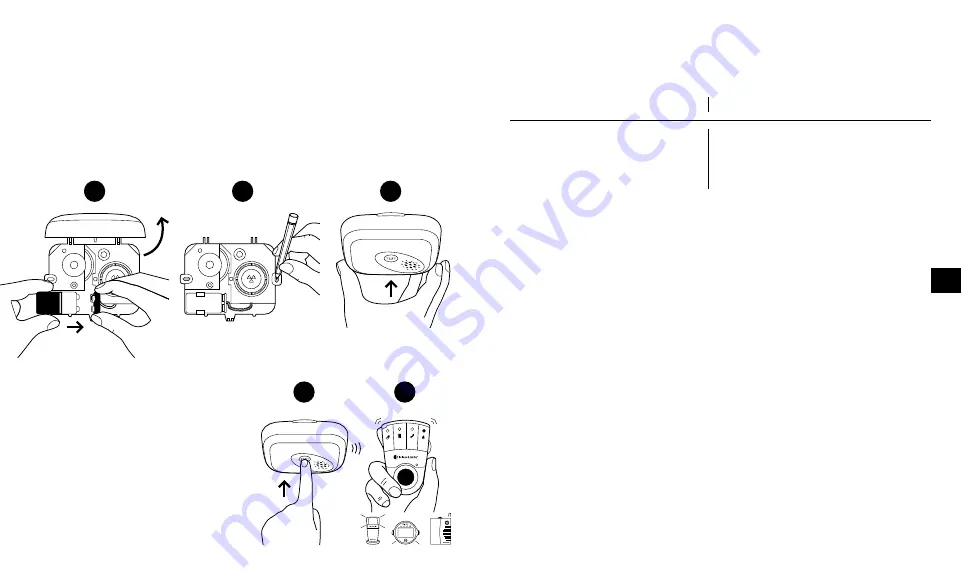
Installation
Setting up the smoke alarm
1
Remove the front cover by rotating it fully backwards and connect the battery to the
battery contacts to start the unit. It will chirp during startup.
2
Mark the location of the screw holes and fix the smoke alarm to the ceiling using
the supplied screws and plugs. Mount it at least 30 cm, (12") from walls and other
obstructions, see
Location and positioning
.
3
Put the cover back on the smoke alarm by pressing gently until it clicks into place.
Testing the connection
1
Press and hold the smoke alarm test
button until the alarm sounds. The
smoke alarm transmits a radio signal
to the receiver.
2
The red Visit LED on the receiver lights
up to show that the signal was received.
In addition, it starts to sound, flash or
vibrate depending on the receiver.
Please note:
The smoke alarm will stop
sounding shortly after the button is released
and the Visit receiver will time out within 40 s.
1
2
3
1
2
Signal pattern
The smoke alarm LED blinks in red once per minute to show that it is working correctly.
Depending on the alarm, the signal patterns are as follows:
Smoke alarm
Receiver signal pattern
Alarm type
Status LED Sound
Visit LED
Sound
Vibration Flash
Fire detected Red blinks Fire alarm
Red blinks Fire alarm
Long
Yes
Low
1 red blink 1 beep
1 red blink 1 short alarm Short
No
battery
every min every min
every 5 s
Please note:
When the smoke alarm warns for low battery, you have at least 30 days to replace it.
Bed shakers connected to the BE1580 Alarm clock or the BE1441/BE1442 Flash receiver will not
vibrate when the smoke alarm battery level is low.
Test interval
Test the smoke alarm and radio connection regularly, preferably each week, e.g. during
cleaning, but at least once per month, see
Testing and maintenance
. Always test it
immediately after any holidays or other extended periods of absence. Clean it with a
damp cloth. After changing battery, vacuum clean with a soft brush. Do not paint over
the smoke alarm.
Using broadcast
If you want the smoke alarm signal to be transmitted to
all
Visit receivers within radio
range, you can activate broadcast mode. This will override the radio key settings.
Here is how you activate broadcast mode:
1
Open the smoke alarm front cover to access the radio button, see
Overview
.
2
Press the radio button three times in quick succession. The radio LED blinks three times
to show that broadcast mode is activated.
Please note:
Battery warnings will only be transmitted to units with the same radio key.
To disable broadcast, you need to select a new radio key, see
Changing the radio key
.
24
23
EN
Summary of Contents for VISIT BE1551
Page 1: ...BE1551...







































