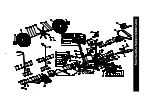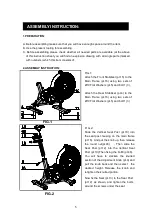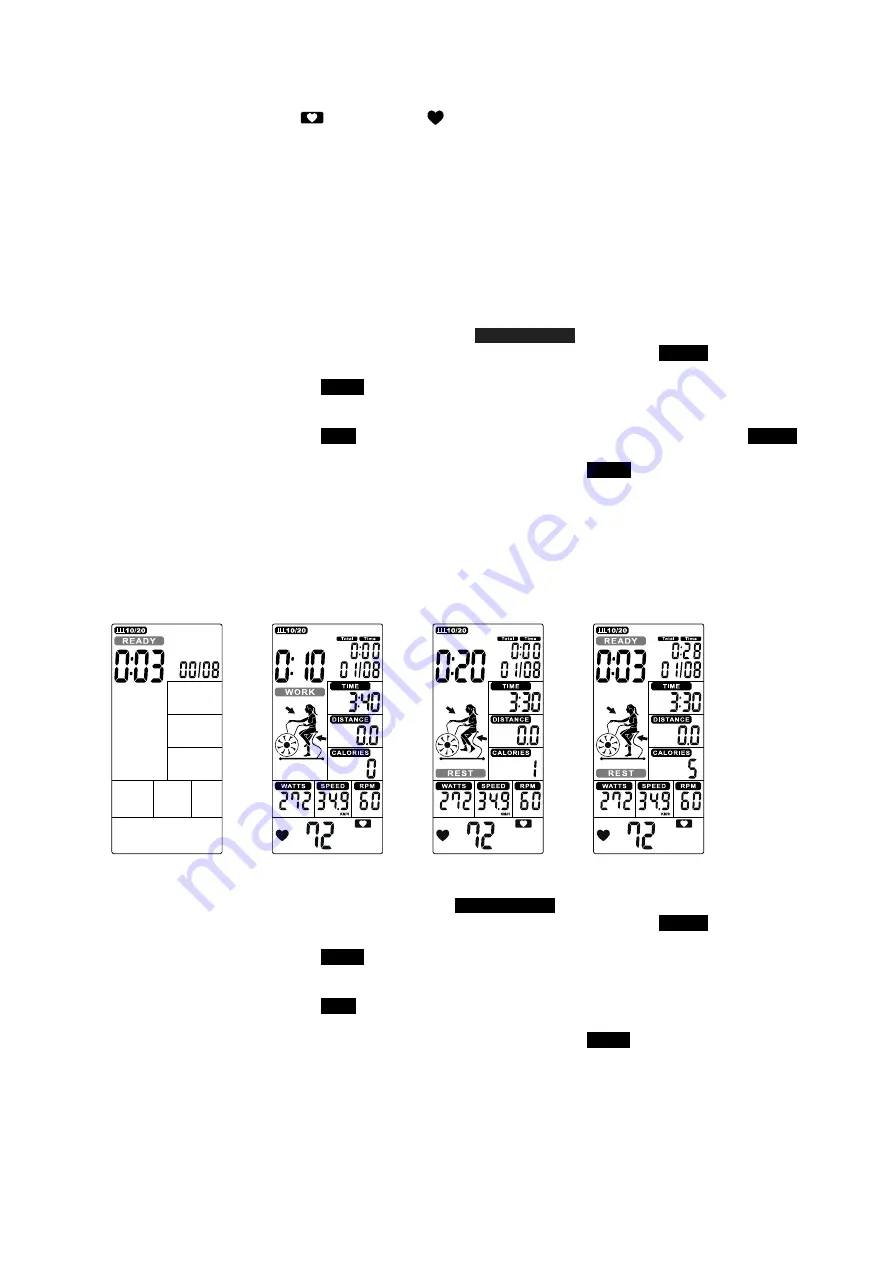
3. Select
Manual, Interval, Target Distance, Target Calories, Target HR, Target Time
program:
3.1 Manual mode:
①
In Standby mode, press START to start workout quickly, the buzzer sound 1 second. TOTAL TIME/ TIME/ DISTANCE/
CALORIES/ WATTS/ SPEED/ RPM start to count up (Figure 17).
②
Whenever there is Pulse signal input, will light up and symbol will flash and display pulsevalue (Figure 18).
Without pulse
input, it will display “P” (Figure 17).
③
No signal input for 30s, buzzer sounds 1 short beep and enter to Wake-up mode. Press any to wake up the console.
④
Press START key once to pause training, Buzzer will sound for 0.5s in every 30s.
All values are displaying on LCD and flashing in
every 4s. If continue to stop training for 5 minutes, buzzer sounds 2s and enter to
Wake-up mode. Press START to resume workout.
⑤
Press STOP key, TIME will display total workout time; DISTANCE will display total workout distance; CALORIES will display
total consumption during workout; WATT, SPEED and RPM will switch to display AVG. & MAX.PULSE window will switch to
display 65%, 85% MAX (Figure 21~23) each 5s.
⑥
With pulse signal input, PULSE window will display user actual pulse. Pulse window displays nothing if no pulse signal input
(Figure 19~20).
⑦
Press any PROGRAM key then perform the program accordingly.
3.2 Interval 20/10 mode:
①
Press INIERVAL key to select INTERVAL20/10, press ENTER then
will light up, alongwith a long sound for 1s.
INTERVAL20/10
②
Cycle time counts down from 3 to 0 then console start, meanwhile buzzer beeps once per second and
flashes once per
READY
second, counting displays ‘00/08’(Figure 24).
③
Cycle time counts down from 20 to 0 and
flashes once per second . Meantime windows displays rotation animation and
WORK
count down from 4 minutes.
Then TOTAL TIME, DISTANCE, CALORIES, WATTS, SPEED & RPM start calculating, counting
displays ‘01/08’(Figure 25).
④
Cycle time counts down from 10 to 0 and
flashes once per second along with 10 beeps(Figure 26), meanwhile
will
REST
READY
flash in last 3s (Figure 27).
⑤
The above
③
&
④
continuie cycle counting and add 1 per each cycle,until displays 08/08
, then go to End page.
WORK
�⑥
Press START button once enter into PAUSE mode, Buzzer will sound for 0.5s in every 30s. All values are displaying on LCD and
flashing in every 4s. If continue to stop training for 5 minutes, buzzer sounds 2s and enter to
Wake-up mode. Press START to resume
workout.
⑦
Press STOP or end up training, buzzer beeps 1s then displays TOTAL TIME, DISTANCE,CALORIES for 30s, and WATT, SPEED
& RPM will switch to display A
VG. & MAX. PULSE window will switch to display 65%, 85% MAX (Figure 21~23) each 5s.
⑧
W
ith pulse signal input, PULSE window will display user actual pulse and 65%, 85% MAX (Figure 21~23). Pulse window displays
nothing if no pulse signal input (Figure 19~20).
⑨
Press any PROGRAM key then perform the program accordingly.
3.3 Interval 10-20 mode:
①
Press INTERVAL to select INTERVAL10/20, press ENTER then
will light up along with buzzer beeps 1s.
INTERVAL10/20
②
Cycle time counts down from 3 to 0 then console start, meanwhile buzzer beeps once per second and
flashes once per
READY
second, counting displays ‘00/08’(Figure 28).
③
Cycle time counts down from 10 to 0 and
flashes once per second . Meantime REMAINING will light up and count down
WORK
from 4 minutes.
Then TOTAL TIME, DISTANCE, CALORIES, WATTS, SPEED & RPM start calculating, counting displays
‘01/08’(Figure 29).
④
Cycle time counts down from 20 to 0 and
flashes once per second along with beeps (Figure 30), meanwhile READY will flash
REST
in last 3s(Figure 31).
⑤
The above
③
&
④
continue cycle counting and add 1 per each cycle, until displays 08/08
, then go to End page.
WORK
⑥
Press START button once enter into PAUSE mode, Buzzer will sound for 0.5s in every 30s. All values are
displaying on LCD and flashing in every 4s. If continue to stop training for 5 minutes, buzzer sounds 2s
and enter to Wake-up mode. Press START to resume workout.
⑦
Press STOP or end up training, buzzer beeps 1s then displays TOTAL TIME, DISTANCE,CALORIES for
30s, and WATT, SPEED & RPM will switch to display AVG. & MAX. .PULSE window will switch to
display 65%, 85% MAX (Figure 21~23) each 5s.
⑧
With pulse signal input, PULSE window will display user actual pulse. Pulse window displays nothing if no pulse signal input
(Figure 19~20).
⑨
Press any PROGRAM key then perform the program accordingly.
Figure 24
Figure 25
Figure 26
Figure 27
10