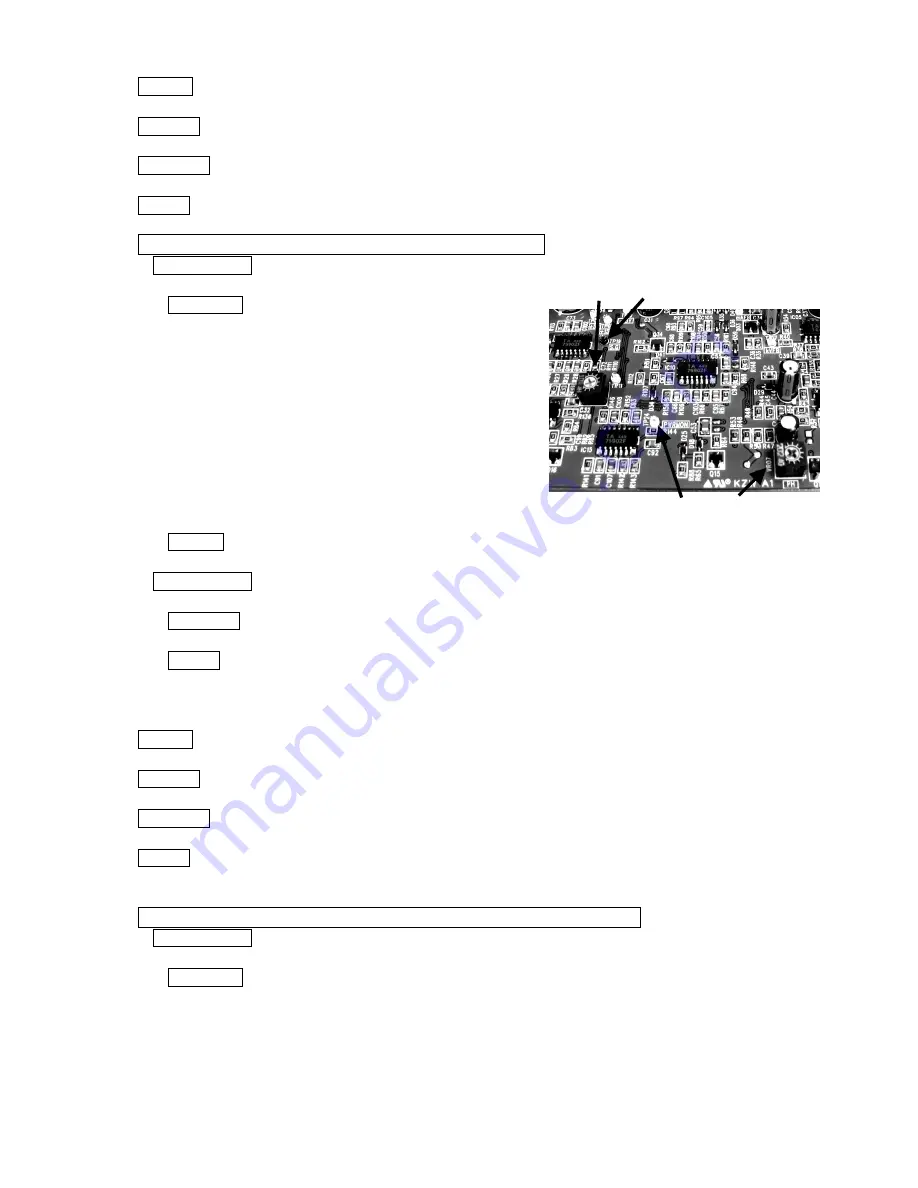
2.3
Error Code: E.02
Meaning
The exposure switch was pressed when the line voltage was less than 90% of the rated voltage.
To release
Release the exposure switch to restore the original state.
Verification
Measure the voltage between L and N of the power supply terminal block.
Solution
Increase the line voltage using a step-up transformer if the supply voltage is less than 90% of the rated voltage.
If not resolved (or if line voltage is within
±
10% of rated voltage.)
Possible cause 1
The monitoring voltage for power supply is misadjusted.
VR01
- 5 -
-PROBE
Verification (See photo 1)
①
Turn off the main power switch.
②
Set the multi-meter at AC voltage range. Measure the
voltage (a) between L and N of the power supply
terminal block.
③
Set the multi-meter at DC voltage range. Connect the
+ probe to the TP24 (PWR-MON) and – probe to TP19
(S.G.) on the power PC board.
④
Turn on the main power switch and measure the voltage
(b).
⑤
Check that the calculation result of b - (a x 0.03) falls
within
±
0.05 V.
Never touch
this VR.
+PROBE
Solution (See photo 1)
Photo 1. Power PC board
Adjust VR01 on the power PC board to make b = (a x 0.03).
Possible cause 2
The memory is out of order.
Verification
Check C.XX setting at overview mode. (Refer to section 3.9.)
Solution
If C.7F is displayed, memory is out of order and timer PC board should be replaced.
2.4
Error Code: E.03
Meaning
The exposure switch was pressed when the supply voltage was more than 110% of the rated voltage.
To release
Release the exposure switch to restore the original state.
Verification
Measure the voltage between L and N of the power supply terminal block.
Solution
Decrease the voltage using a step-down transformer if the supply voltage is more than 110% of the rated
voltage.
If not resolved (or if the line voltage is within the range of
±
10% of rated voltage.)
Possible cause 1
The standard supply voltage is set to an abnormal value.
Verification (See photo 1)
①
Turn off the main power switch.
②
Set the multi-meter at AC voltage range. Measure the voltage (a) between L and N of the power
supply terminal block.
③
Set the multi-meter at DC voltage range. Connect the + probe to the TP24 (PWR-MON) and – probe
to TP19 (S.G.) on the power PC board.
④
Turn on the main power switch and check the indication (b) of the voltmeter.






































