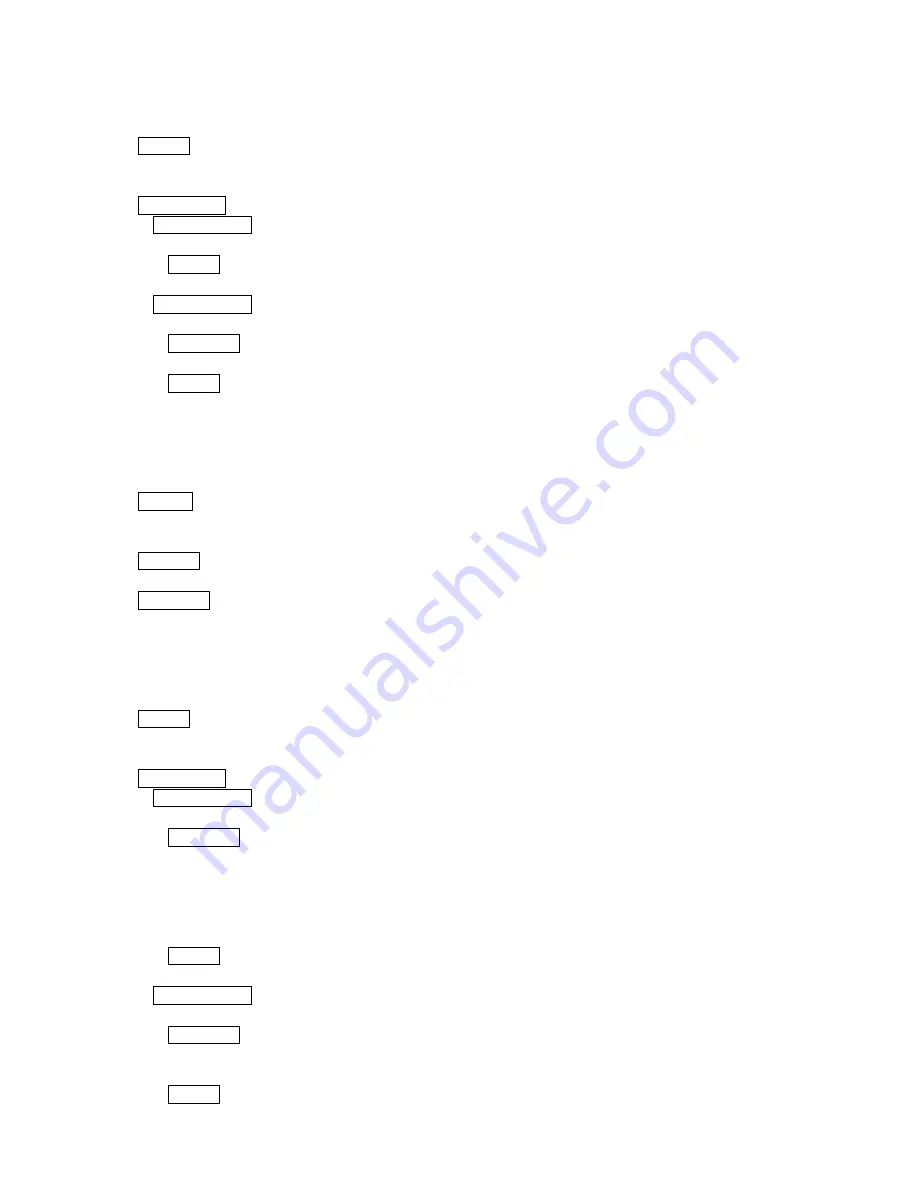
- 7 -
①
After exposure, do not release the exposure switch. Press the mA button twice while holding down the
exposure switch.
②
Keep holding down the exposure switch and check that the T5 light is on and the indication of the
seven-segment LED.
Solution
If seven-segment LED displays not less than 5.1 mA (when 4 mA is set) or not less than 8.8 mA (when 7 mA
is set), decrease the setting value for h.XX. (Refer to section 3.5.)
If not resolved
Possible cause 1
The tube current adjusting value is not properly adjusted.
Solution
Decrease the setting value for EP.X. (Refer to section 3.2.)
Possible cause 2
The power PC board or the head is out of order.
Verification
Replace the head and check whether the same symptom (Error code E.06) appears again.
Solution
If the same symptom appears, the cause of the error is presumed to lie in the power PC board. In this
case, replace the power PC board. If the exposure turns out to be normal, the cause is presumed to lie in
the x-ray head.
2.7
Error Code: E.07
Meaning
Tube current during the exposure dropped to 2 mA or less (when 4 mA is set) or 3.5 mA or less (when 7 mA is
set).
To release
Turn off the main power switch and confirm all displays go off. Then turn on again.
Verification
Make an exposure for 0.05 seconds and check the tube current.
①
After exposure, do not release the exposure switch. Press the mA button twice while holding down the
exposure switch.
②
Keep holding down the exposure switch and check that the T5 light is on and the indication of the
seven-segment LED.
Solution
If seven-segment LED displays not more than 1.9 mA (when 4 mA is set) or 3.4 mA (when 7 mA is set),
increase the setting value for h.XX. (Refer to section 3.5.)
If not resolved
Possible cause 1
The arm cable (power line for filament of x-ray tube) is broken.
Verification
Disconnect the arm cable from the head (10P connector) and the power PC board (8P connector) and
check continuity of the cable.
1. between #4 (head side) and #4 (power PC board side)
2. between #8 (head side) and #7 (power PC board side)
3. between #9 (head side) and #8 (power PC board side)
Solution
Replace the arm in question (horizontal or balance arm) if any failure is found.
Possible cause 2
The arm cable (tube current feedback line) is broken.
Verification
Disconnect the arm cable from the head (10P connector) and the power PC board (8P connector) and
check continuity of #1 (head side) and #2 (power PC board side).
Solution








































