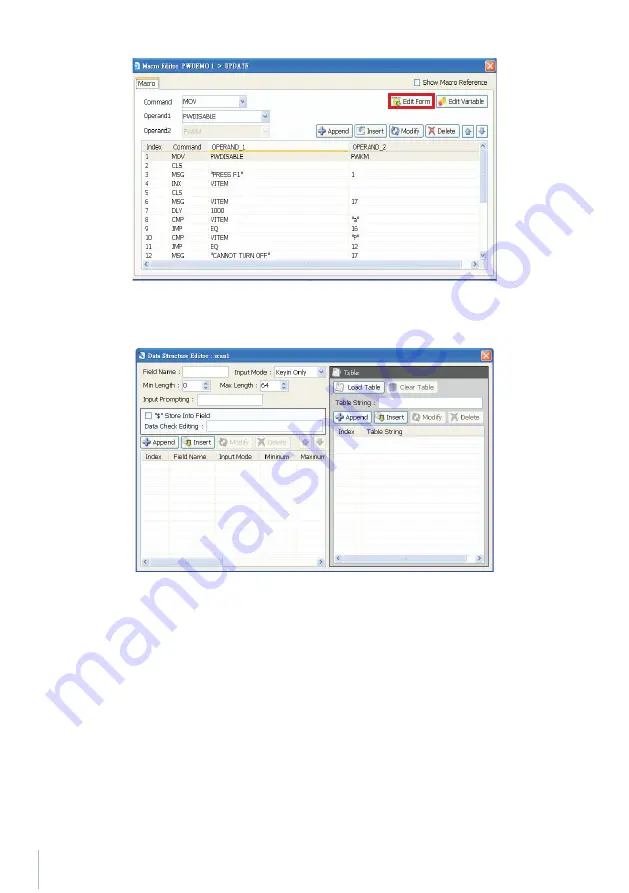
100
MANUAL DO USUÁRIO DC-2000 / PROGRAMA WINTASKGEN - Revisão 1.5
2.“Data Structure Editor” appears when you select “Edit Form.”
3. Enter the “Field Name.”
4. Select input or scan or both for your “Input Mode.”
5. Select the “Max Length” and “Min Length.”
6. Enter the texts to be displayed in “Input Prompting.”
7. Enter “Data check Editing” to prompt how many kinds of character you can
use, and what they are. For example, if the data you are going to input in a
certain field contains 4 alphabetical characters, of which the first one is an
upper case character and the others lower case ones, you input “ulll.” Please see
the following table for symbols you can use.
















































