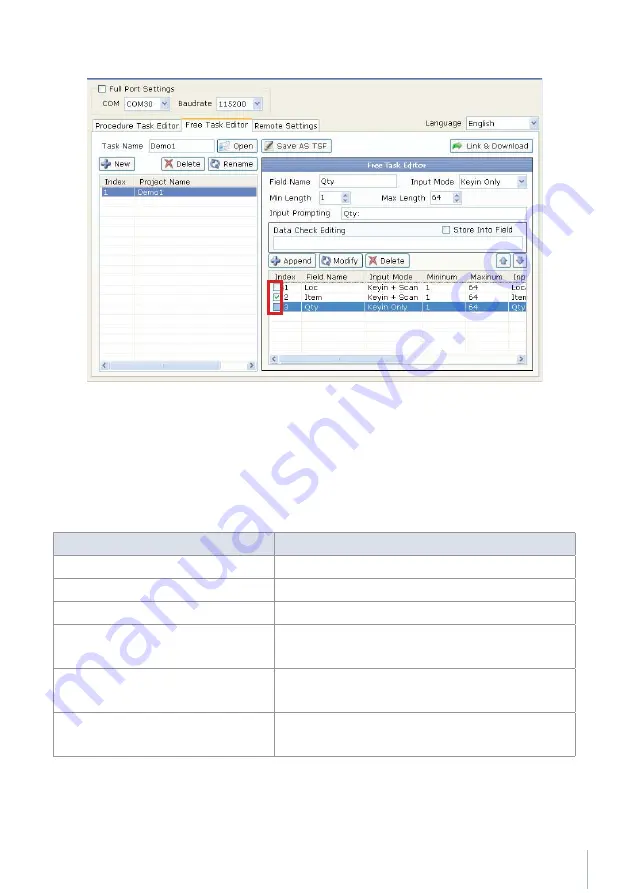
83
MANUAL DO USUÁRIO DC-2000 / PROGRAMA WINTASKGEN - Revisão 1.5
be named anything you prefer up to 8 characters. The new Task appears in the
“Project Name.”
3. Enter the “Field Name.”
4. Select “Input Mode.”
Input Mode
Meaning
Keyin Only
Input by keying data only
Scan Only
Input by scanning data only
Keyin+Scan
Input by keying and scanning data
Long time
Append MMDDYYYYhhmmss timestamp
automatically
Short time
Append MMDDhhmm timestamp automati-
cally
Format time
Append customized Date/Time format time-
stamp automatically
5. Select the “Max Length” and “Min Length.”
6. Enter the texts to be displayed in “Input Prompting.”
7. Check the “”$” Store into Field” to specify if the format symbols such as “/”














































