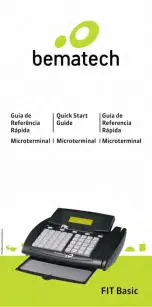To remove the superior part of the power supply, press the button and turn counter-
clockwise direction. Thus, the top will loose.
Powering Up the Microterminal
Make sure the microterminal is turned off and connect the DC plug to
the microterminal. Then connect the power supply to the electrical outlet.
Use the ON/OFF Switch to turn the microterminal on. Check if the power led is lit.
Chapter 2
Setup Access
It is possible to access the system setup utility through the keyboard. For that,
keep the <DEL> key pressed while you turn the microterminal on. Release the
key when you are prompted to enter the system setup password (as shown below).
Factory default password is: 123456 <ENTER>. English, Portuguese and
Spanish languages are available.
Use the following function keys for system setup:
Returns to the previous item;
Selects the available options for the current exhibited item;
<ESC> Abort a configuration change. The system will prompt if it must apply
or not the changes made so far;
<ENTER> Accept the configuration for the item being exhibited and moves the
cursor to the next item;
<DEL> Erase a character position.
P.S.: For more detailed information on how to operate your microterminal,
download and read the user manual from Bematech Web Site:
(
www.bematech.com
).
English
7
Quickstart Guide of Microterminal FIT BASIC
Summary of Contents for FIT Basic
Page 2: ......
Page 24: ...Notes Notas Notas 23 Guia de Refer ncia R pida do Microterminal FIT BASIC...
Page 25: ......