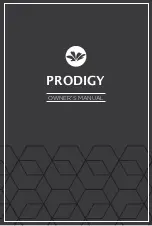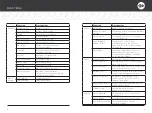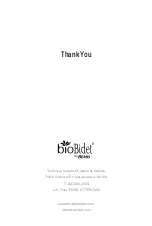22
23
HOW TO USE (CONT.)
Adjusting and Using the Functions
The water pressure and nozzle position can be adjusted with the
remote control.
1.
Adjust Water Pressure
•
The water pressure can be adjusted
up to 5 different levels with up and
down buttons. Adjust the water pressure
to your preference.
2. Adjust Nozzle Position
•
While using the Posterior or Feminine wash, press up or down button to
adjust the nozzle position to your body.
•
The nozzle begins at the middle position each time you activate a wash.
3. Clean the Nozzle
•
Press the Nozzle Cleaning button for
3 seconds to extend the nozzle without
sitting on the seat.
•
Using a toothbrush, clean the nozzle
and press the Nozzle Cleaning button
again when finished.
4. Deodorant
•
Press the Deodorant button to turn on the function.
•
It deodorizes automatically when sitting. (It works for up to 20 minutes
while occupied, and another 1 minute after standing up.)
•
Press the Deodorant button again to turn off the function.
5. Power Saving
•
Press the Power Saving button to turn on the power saving light on the
main body.
•
In power saving mode, the water temperature and seat temperature will
be maintained at 86°F
•
To cancel the power saving mode, press the Power Saving button again
to turn off the display light.
•
Power saving mode automatically turns off when seated and turns back
on when you stand up.
Summary of Contents for bioBidet Prodigy P700
Page 1: ...OWNER S MANUAL PRODIGY ...
Page 7: ...12 13 REMOTE CONTROL ...