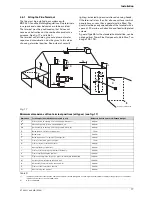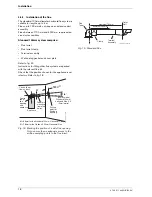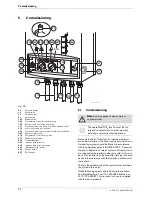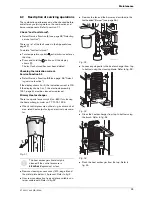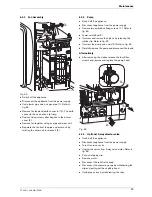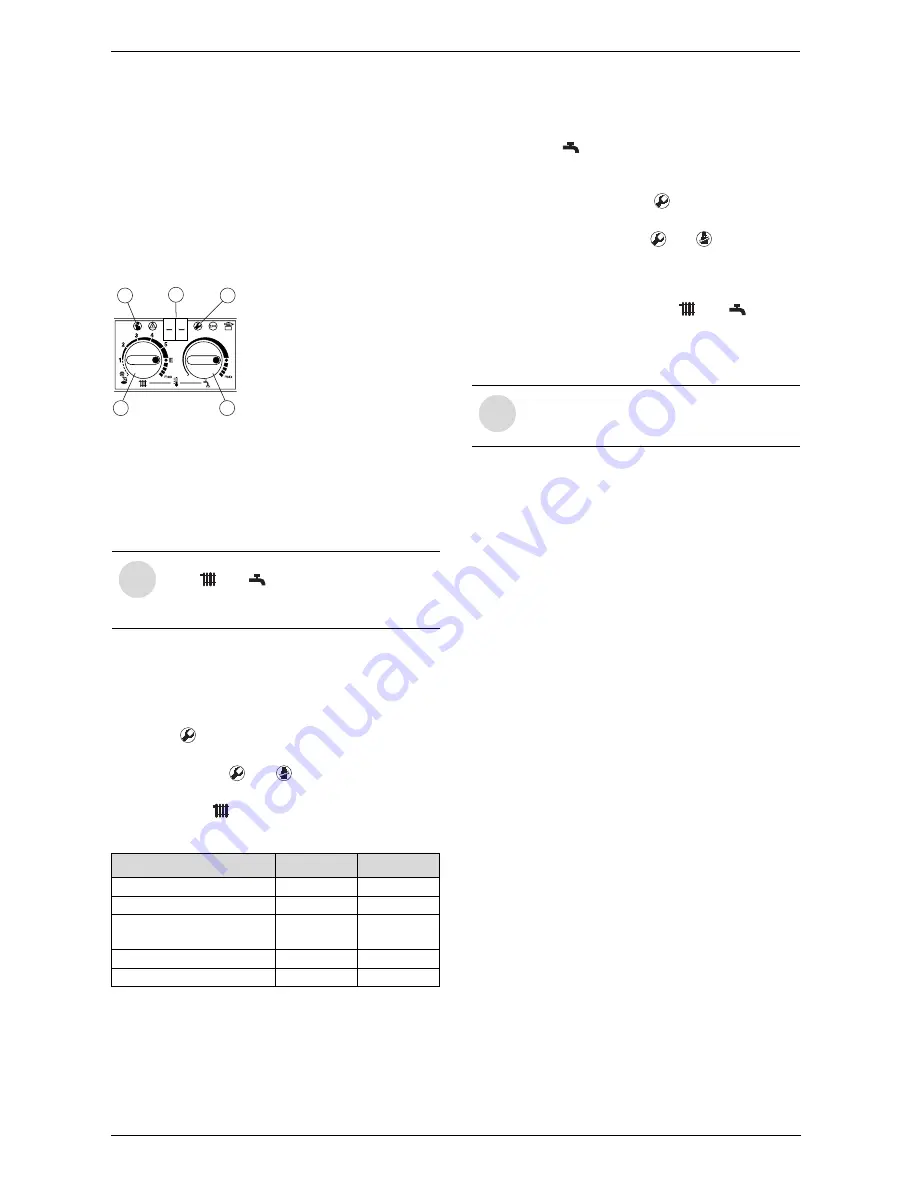
6 720 611 443 GB (05.04)
28
Individual settings
6.2
Settings on the Bosch Heatronic
6.2.1
Operating the Bosch Heatronic
The Bosch Heatronic enables easy setting and check-
ing of a large number of appliance functions.
This description is limited to those functions required
for commissioning.
For a full description of all available functions, please
refer to the Service booklet for the Engineer, order no.
7-181-465-346.
Fig. 39 Appliance controls
1
Service button
2
“Chimney sweep” button
3
Temperature control for central heating
4
Temperature control for hot water
5
Display
Selecting service function:
The service functions are subdivided into two levels:
Level 1
comprises service functions up to function
4.9
,
while
Level 2
consists of the service functions from
5.0
upwards.
B
To select a service function on Level 1: press and
hold the
button until the display shows
– –
.
B
To select a service function on Level 2: press and
hold the buttons
and
simultaneously until the
display shows
= =
.
B
Then turn the
temperature control to select the
required function.
The service function
5.0
may be reset.
Entering a setting
B
To enter the setting for a function, turn the tempera-
ture control
.
Storing a setting
B
Level 1: press and hold the
button until the dis-
play shows
[ ]
.
B
Level 2: press and hold the
and
buttons simul-
taneously until the display shows
[ ]
.
After completing the settings
B
Reset the temperature controls
and
to their
original positions.
6.2.2
Selecting the pump control mode for cen-
tral heating mode (Service Function 2.2)
The choice of settings is as follows:
•
Control Mode 1
For heating equipment without a control unit
.
The pump is controlled by the central heating flow
temperature control.
•
Control Mode 2
(factory setting)
For heating systems with room thermostat.
The central heating flow temperature control controls
only the gas, the pump is not affected. The room ther-
mostat controls both the gas and the pump.
The pump and fan have an overrun time of between
15 s and 3 min.
•
Control Mode 3
The pump is controlled by the room temperature con-
troller unit. In summer mode, the pump operates only
for hot water mode.
6.2.3
Setting the anti-cycle time
(Service Function 2.4)
This service function is only active if Service Function
2.7, automatic anti-cycle time, is deactivated.
The anti-cycle time can be set to between 0 and 15 min-
utes (is
factory set
to 3 minutes).
If the setting 0 is entered, the anti-cycle time is inactive.
The shortest possible anti-cycle time is 1 minute (rec-
ommended for single-pipe and hot-air heating systems).
6.2.4
Setting the maximum CH flow tempera-
ture (Service Function 2.5)
The maximum CH flow temperature can be set to
between 35°C and 88°C (
factory setting
).
i
Note the positions of the temperature con-
trols
and
. After completing the set-
tings, return the temperature controls to
their original positions.
Service function
Code no.
See page
Pump control mode
2.2
28
Anti-cycle time
2.4
28
Max. CH flow
temperature
2.5
28
Switching difference
2.6
29
Max. heating output
5.0
29
Table 14
6 720 610 332-30.1O
5
2
1
4
3
i
If an room temperature controller unit is
connected, pump control mode 3 is auto-
matically activated.