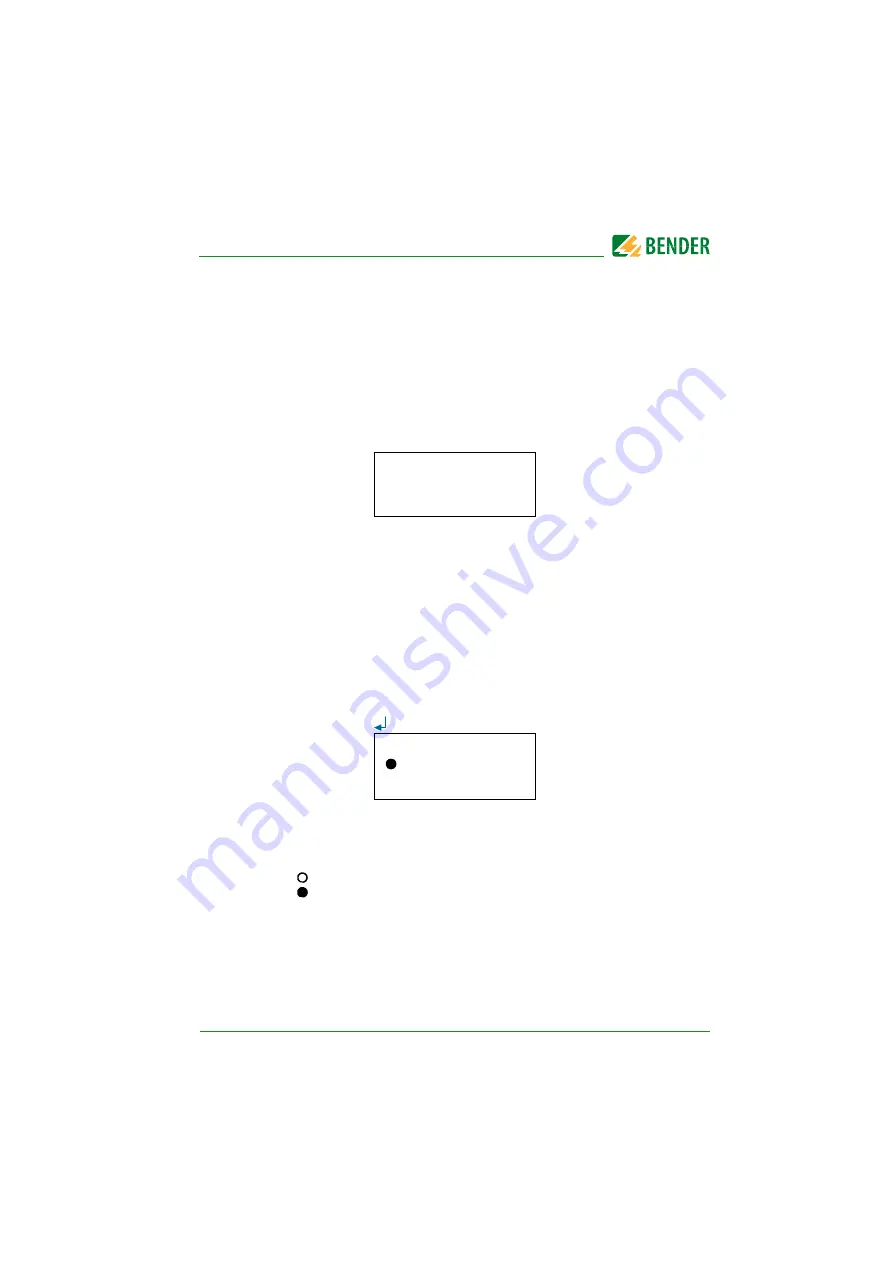
Operation and settings
45
VMD460-NA_D00001_05_M_XXEN/01.2020
•
** Display of the measured time
5.4.2
History
The history memory stores up to 300 events (alarms, tests) with information about
alarms and acknowledgements and the time the event happened. If the history memo-
ry is full, the oldest entry will be deleted in the event of an alarm to make space for the
new entry (FIFO principle).
For details about erasing the entire history memory manually, refer to Chapter 5.4.4
"System" on Page 46.
Fig. 5.6: History (overview)
Legend of "Figure Fig. 5.6: History (overview)"
Line 1:
Event number
Line 2:
Start of the event: Date/time
Line 3:
Acknowledgement of the event: Date/time
Line 4:
End of the event: Date/time
Possibilities:
1. If you are searching for an event that occurred at a specific time, scroll through the
different entries using the arrow buttons.
2. Calling up details: Use the
button to call up the latest history memory entry.
Fig. 5.7: History (detail)
Legend of "Figure Fig. 5.7: History (detail)"
Line 1:
Data record number
Line 2:
Alarm status and alarm text (e.g. undervoltage, current transformer error,…)
= no alarm
= alarm, fault
Line 3:
Minimum and maximum measured value after the occurrence of an alarm
Line 4:
BMS bus address and measuring channel of the device sending the signal
History No. 297
From: 01.02.14 / 15:57:00
Ack.:
History No. 297
Undervoltage
Min. 21 V/max.198 V
















































