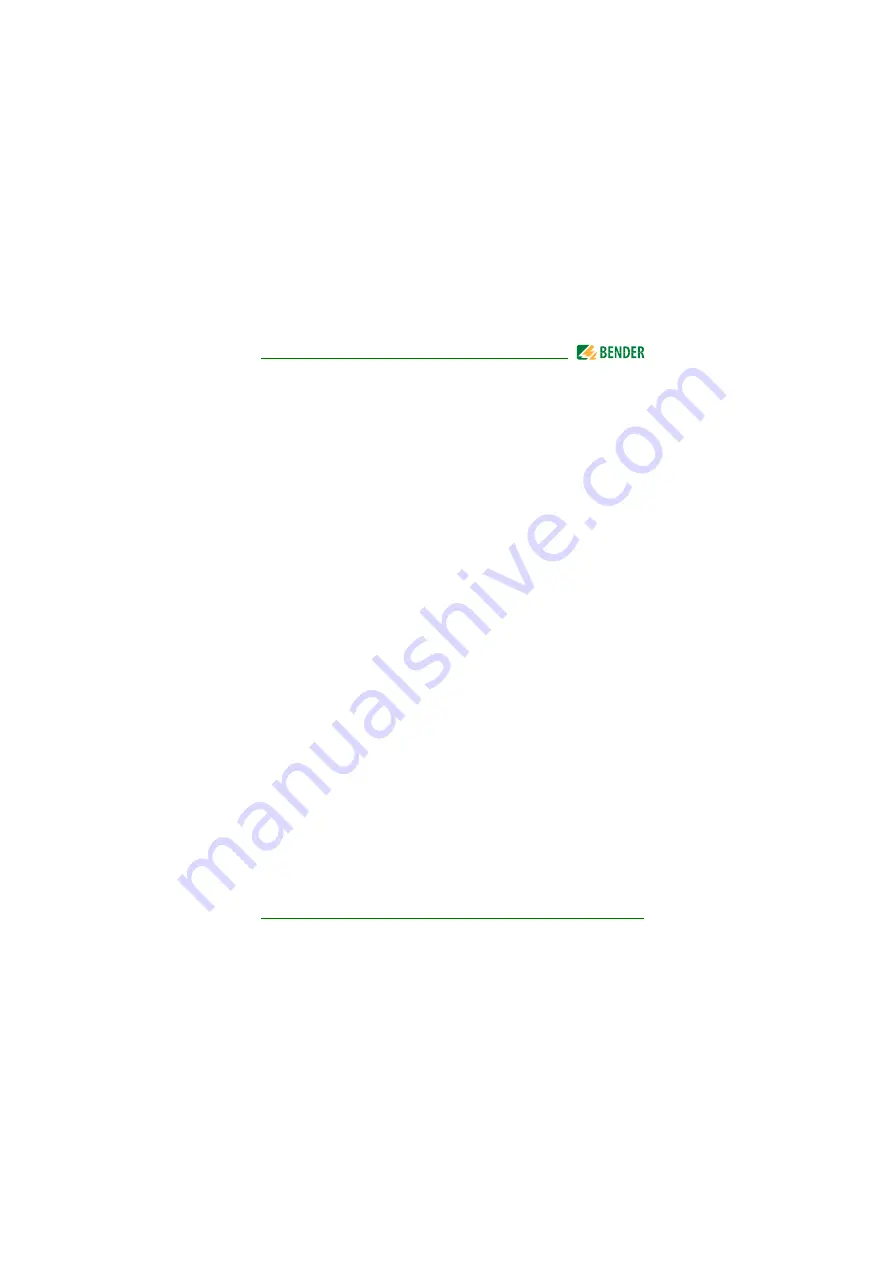
15
CMD420_421-DM_D00224_01_M_XXEN/08.2016
3. Function
3.1
Device features
Undercurrent and overcurrent monitoring in AC systems, current
monitoring with window discriminator function
Current monitoring using standard current transformers:
x/ 1A (CMD420-DM), x/ 5A (CMD421-DM)
1 analogue output signal available as standardised current or voltage
Digital measured value display via multi-functional LC display
LEDs: Power On (ON), Alarm 1 (AL1) and Alarm 2 (AL2)
Fault memory behaviour for alarm LEDs selectable
Adjustable start-up delay
Adjustable hysteresis for response value
r.m.s. value measurement AC
History memory for the operating value
Cyclical self test
Internal test and reset button
Password protection to prevent unauthorised changes being made to
device settings
Sealable transparent cover
Available with screw-type or push-wire terminals
3.2
Description of function
Once the supply voltage is applied, the start-up delay begins. Measured cur-
rent values changing during this time do not influence the alarm LEDs.
The devices provide two separately adjustable response values (overcurrent/
undercurrent). If the measured quantity exceeds (Alarm 1) or falls below
(Alarm 2) the response value, such as is the case with window discriminator
function, the two alarm LEDs will light up. When the measured value exceeds
















































