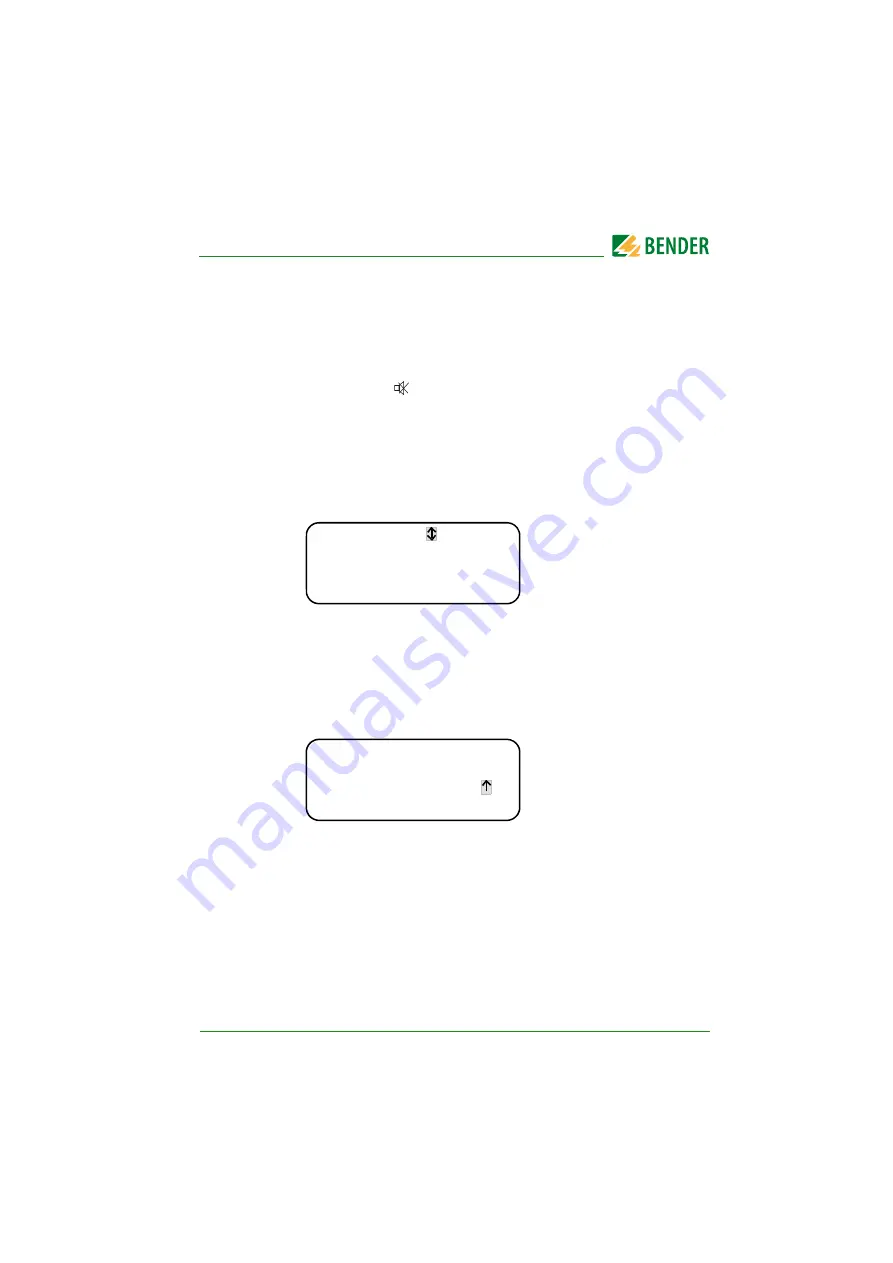
Menu mode: Operation and setting
57
MK2430_D00129_02_M_XXEN/09.2019
8.4.2 Menu 2: History
The MK2430 can store up to 250 messages in the history memory (ring buffer). If more
than 250 messages are stored by the MK2430, message 251 will overwrite entry 1.
The "History" menu provides information about messages, acknowledgements and
their timestamps. It also indicates whether an alarm is still pending or when it was
acknowledged/muted with the "
" button. The complete content of the history
memory with additional texts and the address of the device sending the message can
be displayed on a PC and printed out using the TMK-HISTORY software, version V3 or
higher. All interfaces of the MK2430 can be used for connection.
1. Use the arrow buttons to select the entry you require.
The latest entry appears first on the display. Older messages can be selected
using the arrow buttons.
2. Press the "
↵
"
button to call up the message text of the selected entry. The last
line shows the address via which the message has reached the MK2430. In
this case, an insulation fault was received via the internal BMS bus from
address 003, channel 01.
The table on the following page contains information about other possible
displays.
3. If analogue values are displayed as shown in the example above you can
press the "
▲
" button to display the min. and max. values.
4. Press the "
↵
" button again to return to the entry selection.
Repeat these operating steps for all messages you need. Then press "ESC" to exit the
menu.
Entry No.: 003/003
From: 21.05.12 16:00
Ack.: 21.05.12 16:00
To: 22.05.12 11:15
System: 01
Insulation fault
Meas. value:
Address 003/01
















































