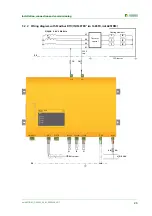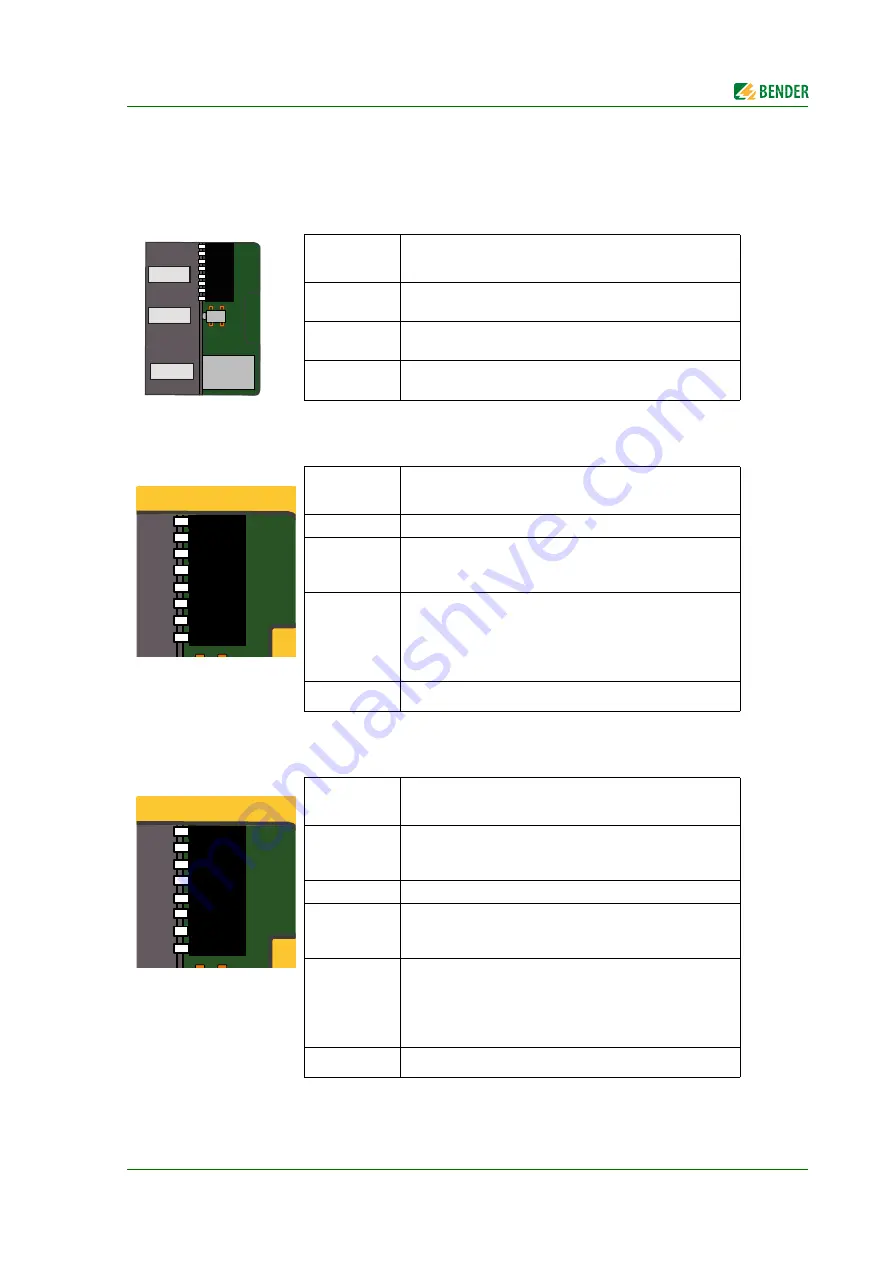
Device overview
21
iso1685FR(M)_D00002_02_M_XXEN/06.2017
4.3 Display and operating elements
4.3.1 Operating elements
The representation below shows the position of the operating elements
ISOMETER®s iso1685FR DIP swich assignment
ISOMETER®s iso1685FRM DIP switch assignment
Operating
elements
Function
DIP switch
(SS8103)
Setting the BMS address
Button
(ST6101)
Reset device fault messages
Memory card
(SD Card)
Memory for log files and history memory (μSD card);
DIP switch
number
Function
1…5
Setting the BMS address
6
Locking the parameter function
ON = Parameter
cannot
be changed
OFF = Parameter can be changed
7
Device error notification when the μSD card has not been
inserted
ON = Device error will be signalled.
The device-error relay K3 (31/32/34) does
not
switch!
OFF = Device error will
NOT
be signalled.
8
Not used
DIP switch
number
Function
1
Switching between BMS/Modbus RTU protocols
ON = Modbus RTU
OFF = BMS
2…5
Setting BMS address
6
Locking the parameter function
ON = Parameter
cannot
be changed
OFF = Parameter can be changed
7
Device error notification when the μSD card has not been
inserted
ON = Device error will be signalled.
The device-error relay K3 (31/32/34) does
not
switch!
OFF = Device error will
NOT
be signalled.
8
Not used
µSDCard
SS8103
1
2
3
4
5
6
7
8
A4
A3
A2
A1
A0
ST6101
A4
A3
A2
A1
A0
1
2
3
4
5
6
7
8
A4
A3
A2
A1
A0
1
2
3
4
5
6
7
8
Summary of Contents for ISOMETER iso1685FR
Page 6: ...6 ...
Page 10: ...Important information 10 iso1685FR M _D00002_02_M_XXEN 06 2017 ...
Page 14: ...Safety instructions 14 iso1685FR M _D00002_02_M_XXEN 06 2017 ...
Page 42: ...Diagram for the calculation of Ze 42 iso1685FR M _D00002_02_M_XXEN 06 2017 ...
Page 44: ...Information about the measuring method 44 iso1685FR M _D00002_02_M_XXEN 06 2017 ...
Page 50: ...INDEX 50 iso1685FR M _D00002_02_M_XXEN 06 2017 ...
Page 51: ...INDEX 51 iso1685FR M _D00002_02_M_XXEN 06 2017 ...