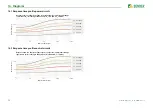Settings
Settings
iso685-D-B_D00177_05_M_XXEN/07.2017
43
10.1
(5.3.4.1) Port 502
Choose whether Modbus TCP should be used:
10.1
(5.3.5) BS bus
Set the parameters for communication with other devices via the Bender sensor bus.
For further information, refer to
.
10.1
(5.3.5.1) Address
Select an address between 1 and 90 for the Bender sensor bus.
10.1
(5.4) Display
Adjust the display brightness for the ISOMETER® in the display menu:
10.1
(5.4.1) Brightness
Adjust the display brightness between 0 % and 100 % in steps of 10.
If no button is pressed on the display for 15 minutes, the brightness of the display is re-
duced. If now a button is pressed, the normal brightness is restored.
10.1
(5.5) Password
Use the password function to protect the device parameters against unauthorised adjust-
ment. The default password is 0000.
10.1
(5.5.1) Password
Enter an individual four-digit password.
10.1
(5.5.2) Status
Decide if the password query should be used:
•on
Modbus TCP can be used for communication with other devices.
•off
Modbus TCP cannot be used for communication with other devices.
•on
Password query active
•off
Password query inactive
10.1
(5.6) Commissioning
In the commissioning menu you can open the ISOMETER®'s commissioning wizard again.
10.1
(5.7) Data backup
In the data backup menu device settings can be saved or device settings already saved
can be restored.
10.1
(5.8) Service
The service menu can only be accessed by Bender Service staff.
10.1
(6.0) Info
The ISOMETER®'s current settings can be viewed in the Info menu. Navigate through the
different views using the and buttons:
•Save
The ISOMETER® saves your device settings.
•Restore
The ISOMETER® restores your initial device settings.
•Device
Device name, serial number, article number
•Software
Software version measurement technique,
software version HMI
•Measurement
-technique
Selected profile, selected system type
•Clock
Time, date, summer time
•Ethernet
IP address, DHCP status, MAC address
•BS bus
BS address of the device