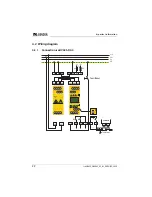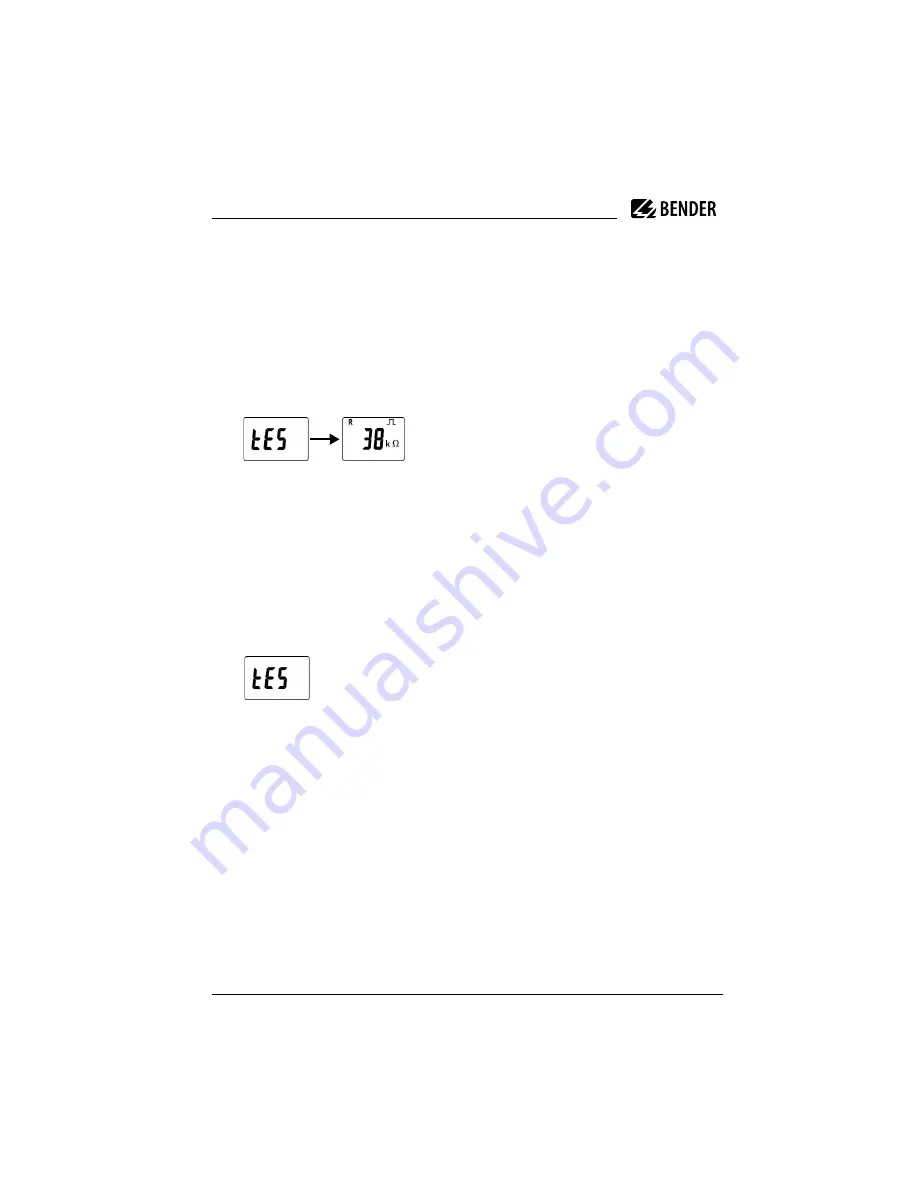
Important information
25
isoHV425_D00082_03_M_XXEN/05.2020
4.3 Commissioning
1.
Check that
the ISOMETER® is
properly connected
to the system to be moni-
tored.
2.
Connect the supply voltage
U
s
for ISOMETER®
.
The device carries out a calibration, a self test and adjusts itself to the IT sys-
tem to be monitored. When high system leakage capacitances are involved,
this procedure may take up to 4 min. The standard display then appears
showing the present insulation resistance, e.g.:
The pulse symbol signals an error-free update of the measured resistance
value. If the measured value cannot be updated due to disturbances, the
pulse symbol will be hidden.
3.
Start a manual self test
by pressing the test button "T". Whilst the test but-
ton is pressed and held down (> 1.5 s), all display elements available for this
device are shown. During the test, the "tES" symbol flashes. Any internal mal-
functions detected are displayed as error codes (see
). The alarm
relays are not checked during the test (factory setting). The setting can be
changed in the "out" menu, so that the relays switch to the alarm state during
the manual self test.
4.
Check factory setting for suitability.
Are the settings suitable for the installation to be monitored?
List of factory settings (see table from
.
5.
Check the function using a genuine insulation fault
.
Check the ISOMETER® in the system being monitored, e.g. via a suitable resist-
ance to earth.