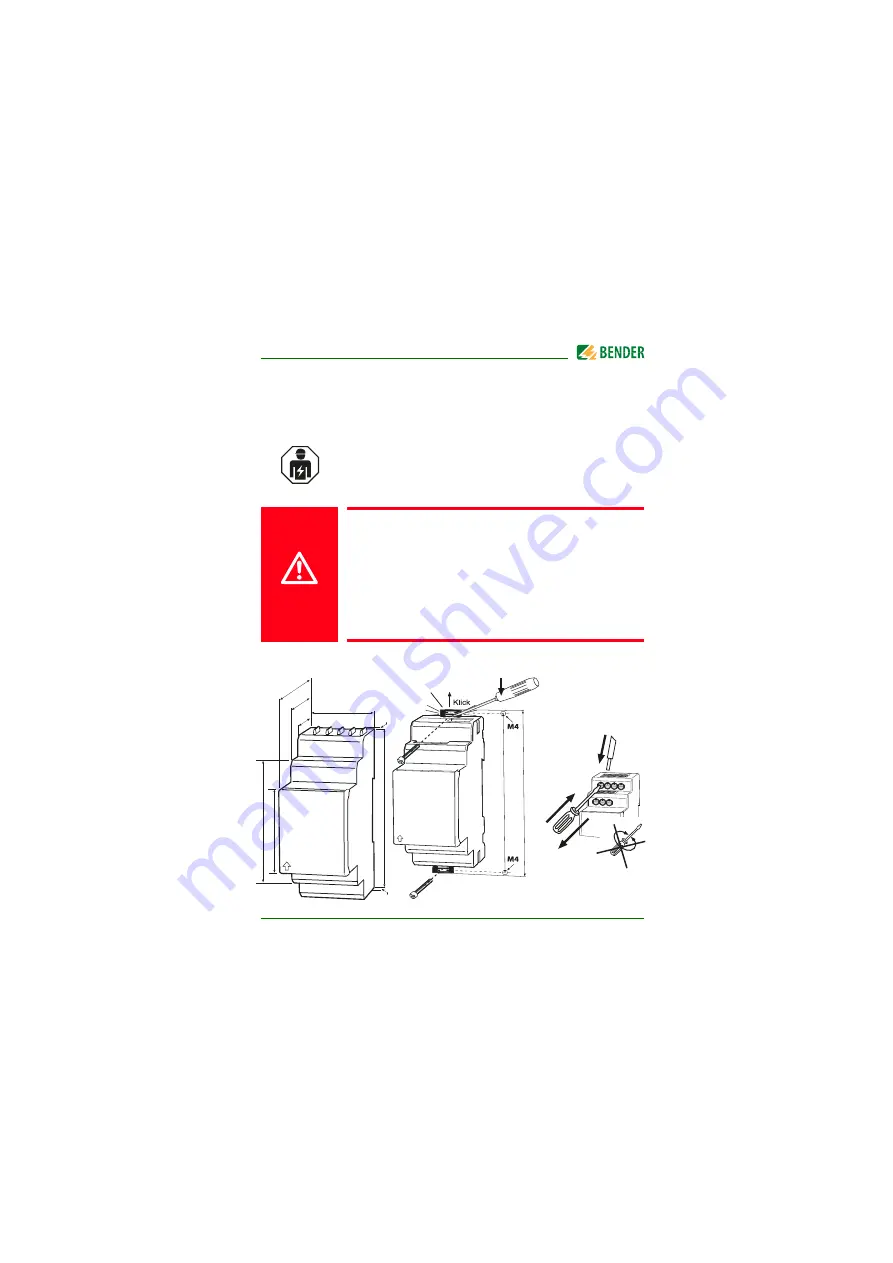
17
RCMB423_D00241_01_M_XXEN/12.2016
4. Installation and connection
Dimension diagram, drawing for screw fixing, push-wire terminal
Only
qualified personnel
are permitted to carry out the
work necessary to install, commission and run a device or
system.
Risk of electrocution due to electric shock!
Touching live parts of the system carries the risk of:
An electric shock
Damage to the electrical installation
Destruction of the device
Before installing and connecting the device
,
make sure
that the
installation
has been
de-energised
. Observe the
rules for working on electrical installations.
DANGER
90 mm
45
67,5
36 mm
31,1
47,5
70,5
2
2
100 mm
116 mm
Zubehör/
Accessory
1
2
3
















































