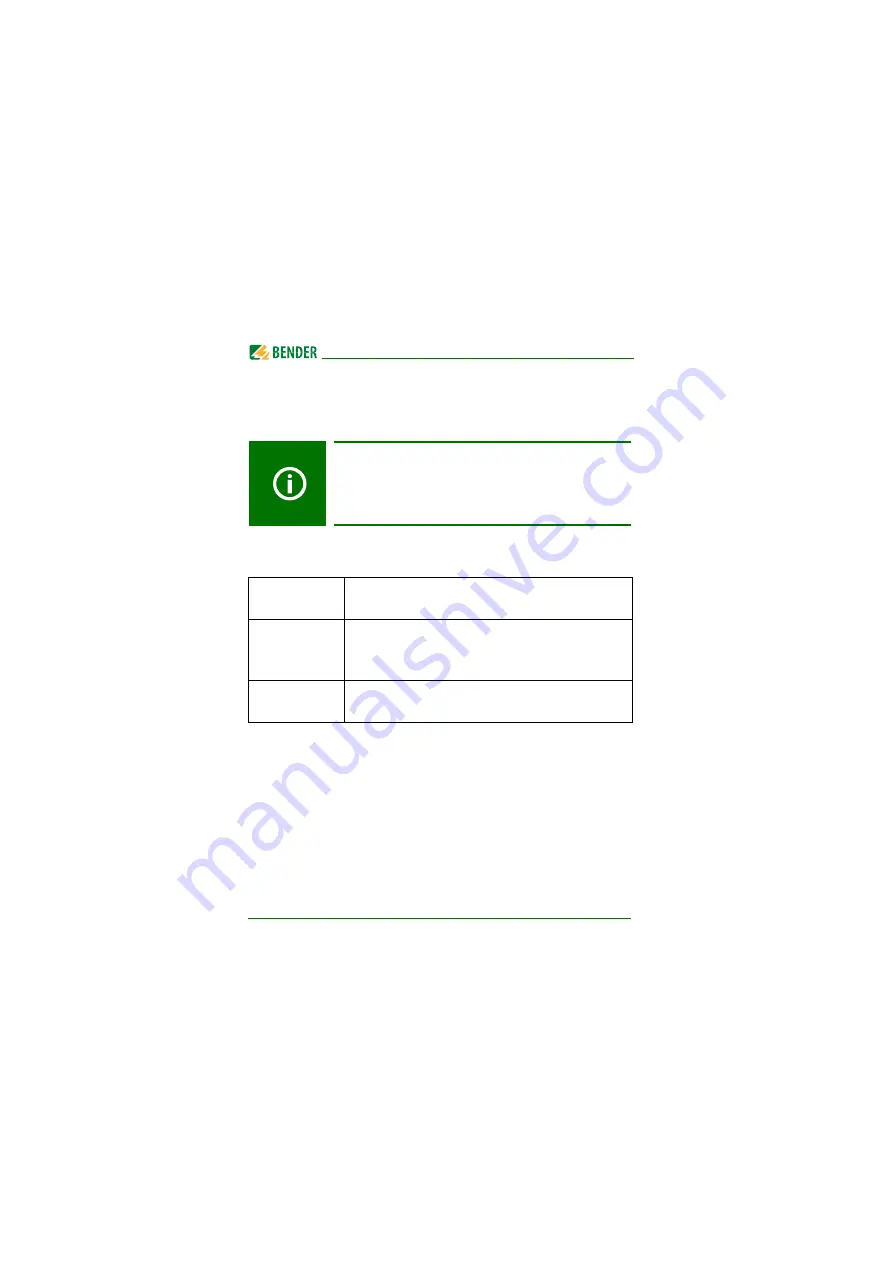
Operation and configuration
22
RCMB423_D00241_01_M_XXEN/12.2016
5.3.1
Quick menu
For quick setting of
I
Δn2
and
t
on2
, there is a direct way: the quick menu. You
can access it by pressing the MENU button briefly.
Operating the quick menu:
In principle,
the time during which the MENU/Enter
button is pressed
differs:
briefly: < 1 s
long: > 2 s
very
long: > 5 s
Entering
changes
Modify flashing parameters with the arrow buttons.
Saving
changes
Press the MENU/Enter button in the setting menu
I
Δn2
briefly
. Automatic jump to the setting menu for
t
on2
or back to the standard display.
Discarding
changes
Press and hold MENU/Enter button
long
. Immediate
return to standard display. Changes are discarded.
















































