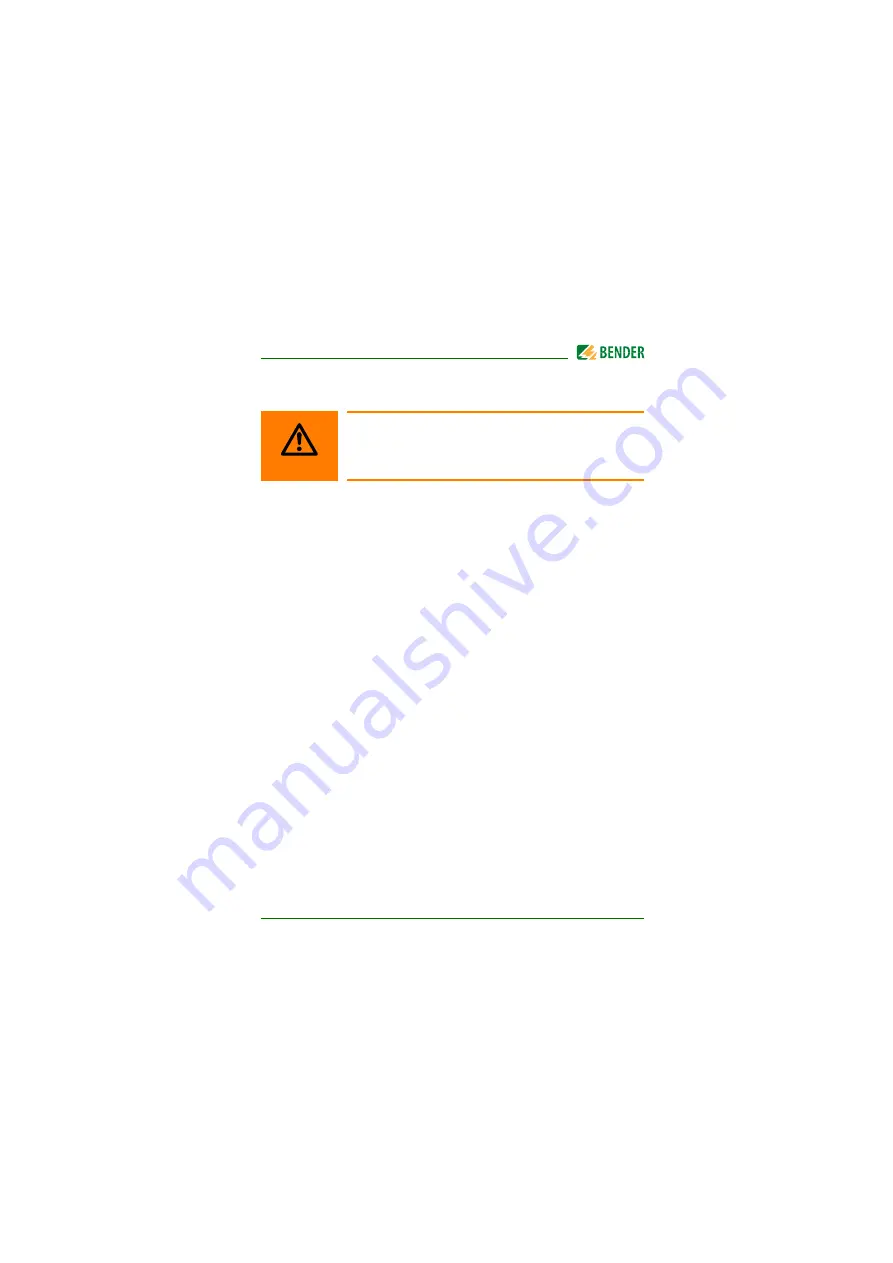
Operation and configuration
29
RCMB423_D00241_01_M_XXEN/12.2016
Alarm assignment in the menu "out"
5.5.2
Menu t (Set delay times)
The following delays can be set:
Response delay
t
on1
(0…10 s) for K1, as well as
t
on2
(0…10 s) for K2
Start-up delay
t
(0…10 s) when starting the device
Common delay on release
t
off
(0…300 s) for K1, K2. The setting
t
off
is
only relevant when the fault memory M is deactivated.
5.5.3
Menu SEt
Residual current monitoring in window mode
By switching the measurement method to window mode (SEt / In) the device
triggers an alarm when exiting the mode which is generated by the response
values I1 and I2.
Password protection
(on, OFF)
If password protection has been enabled (on), settings can only be made sub-
ject to the correct password being entered (0...999).
Factory setting FAC
Activating the factory setting will reset all modified settings to the default
upon delivery.
5.6
Menu InF (Querying device information)
This function is used to query the software version (1.xx). After activating this
function, data will be displayed as a scrolling text. Once one pass is comple-
ted, you can select individual data sections using the Up/Down buttons.
Deactivating an alarm relay
K1/K2) via the menu prevents
an alarm being indicated by the respective changeover
contact! An alarm will
only
be signalled by the respective
alarm LED
(AL1/AL2)!
WARNING
















































