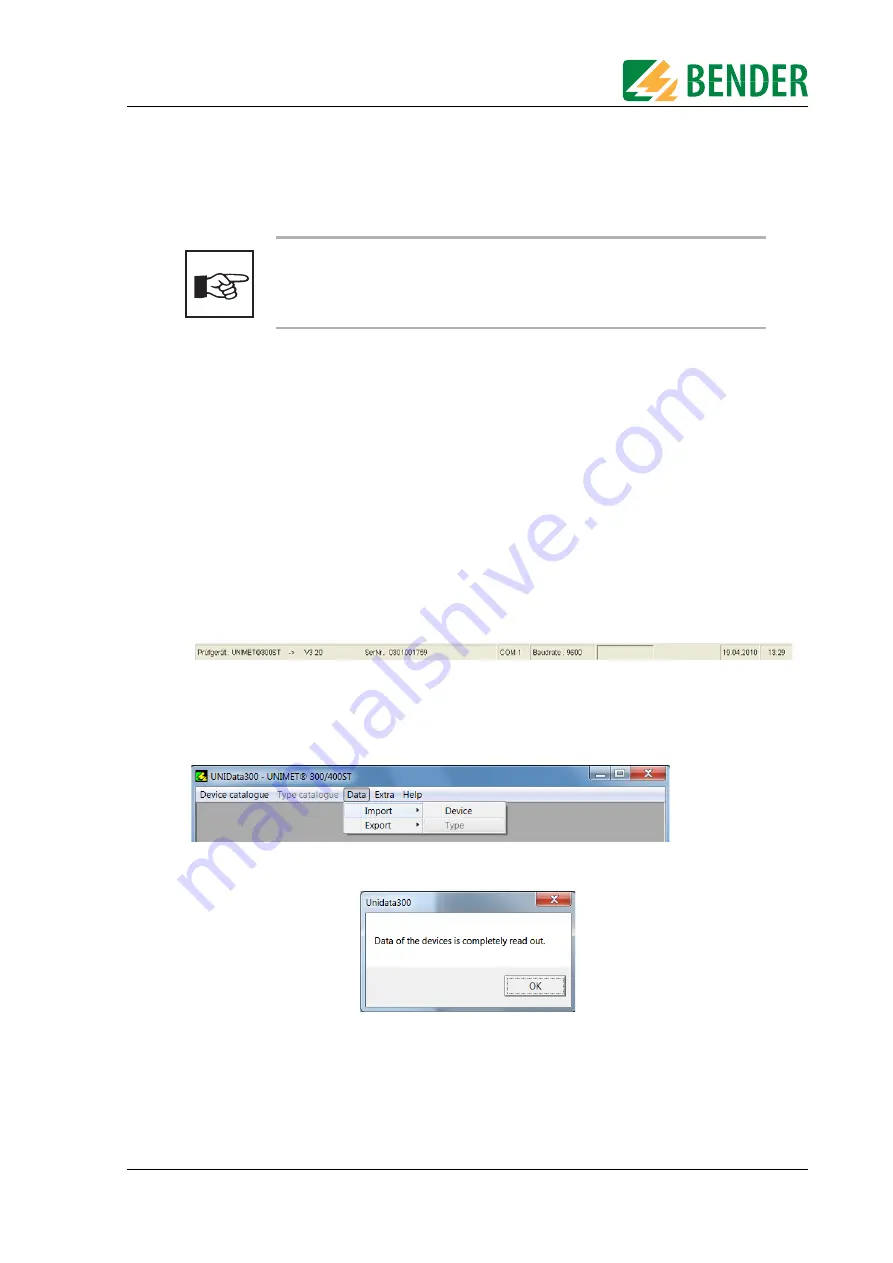
Testing and measuring
43
5.2.2 Backing up the device catalogue
The device catalogue contains the ID numbers, the test results and the classification of tested
devices for the recurrent test. These data can be backed up on a PC with the Bender-PC software
UNIData300.
Proceed as follows to start UNIData300:
1.
UNIData300 is on the CD supplied with the device. It is designed to operate on PCs with
Windows
®
2000 (with Service Pack 3) or higher.
– If the version of the program on your PC is older, first uninstall the older UNIData300 version.
– Open the folder UNIData300 and install the software by executing the file
"UNIData300_Vxxx.exe" on your PC.
2.
Connect the interface cable supplied for the data transfer (null-modem cable or USB1.1-RS-232
converter) to the PC and UNIMET
®
300ST.
3.
Switch on UNIMET.
4.
Start the UNIData300 software ("Start -> Program -> UNIMET
®
300ST -> UNIData300").
UNIData300 adapts itself to the required interface (e.g. COM1) and to the baud rate set on the
UNIMET. The settings for imports and exports appear at the bottom edge of the screen.
To import data to the PC:
1.
Select "Data" -> "Import" to import the data from the UNIMET to the PC software
UNIData300 reports when the data have been imported successfully:
The following pages provide a brief introduction to the software UNIData300.
The UNIData300 software Help menu provides a detailed description.
Summary of Contents for UNIMET 300ST
Page 50: ...Testing and measuring 50 TGH1365en 10 2012...
Page 58: ...Data 58 TGH1365en 10 2012...
Page 61: ......
















































