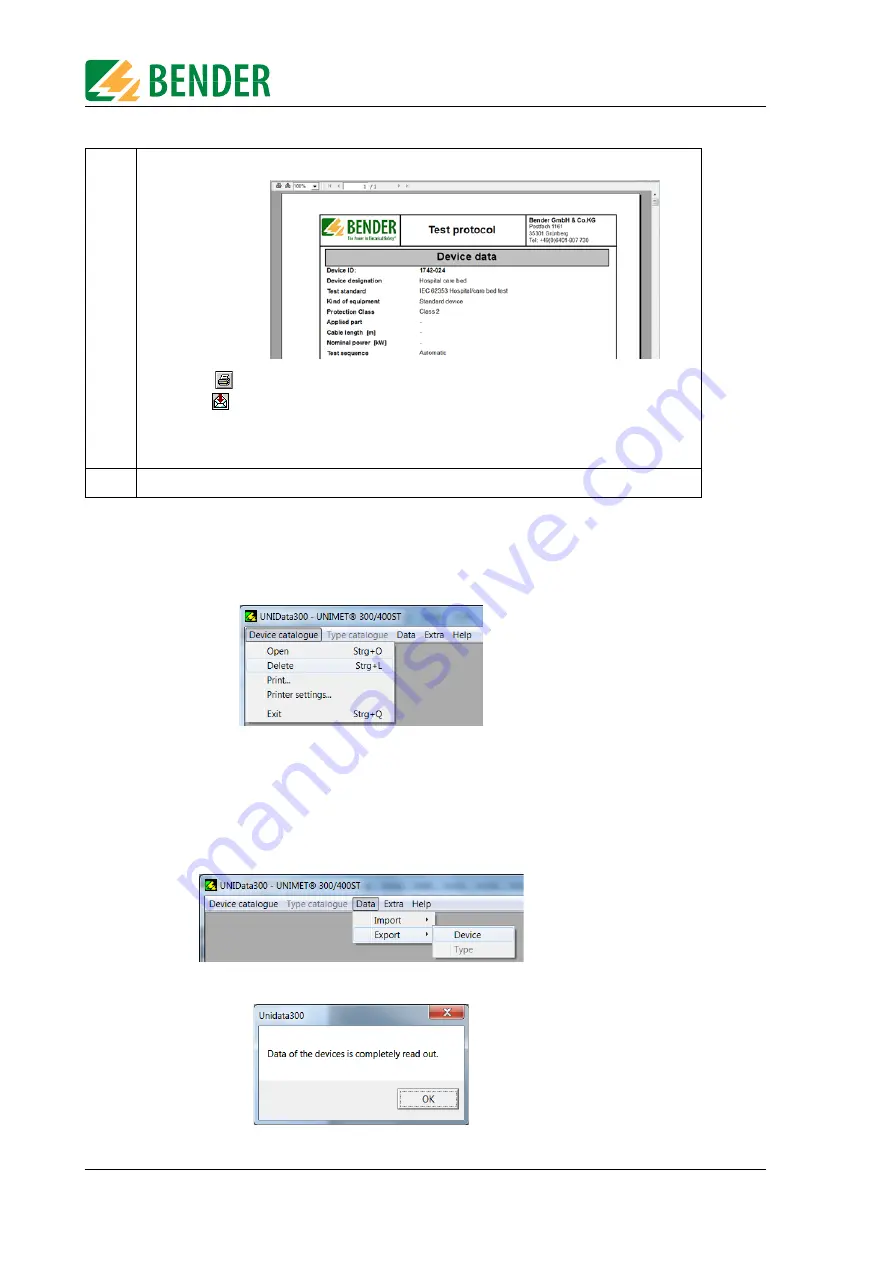
Testing and measuring
46
To delete the device database of UNIData300:
Select "Device catalogue" -> "Delete".
Confirm the confirmation prompt "Delete all". The device database of UNIData300 will be deleted.
To export data from the PC to UNIMET:
1.
Select "Data" -> "Export" to transfer the data stored in the PC software to the device catalogue
of the UNIMET.
UNIData300 makes the stored data available and reports:
6
A print preview will appear:
- Click on
to print.
-Click on
to export the test report.
Formats: PDF, MS-Word, Excel, RTF, HTML 4.0.
-In the menu "Extra -> Protocol settings", you can enter the company name (4 lines max.)
and insert the company logo for the report.
7
Click on "Close" to leave the Program window.
Summary of Contents for UNIMET 300ST
Page 50: ...Testing and measuring 50 TGH1365en 10 2012...
Page 58: ...Data 58 TGH1365en 10 2012...
Page 61: ......
















































