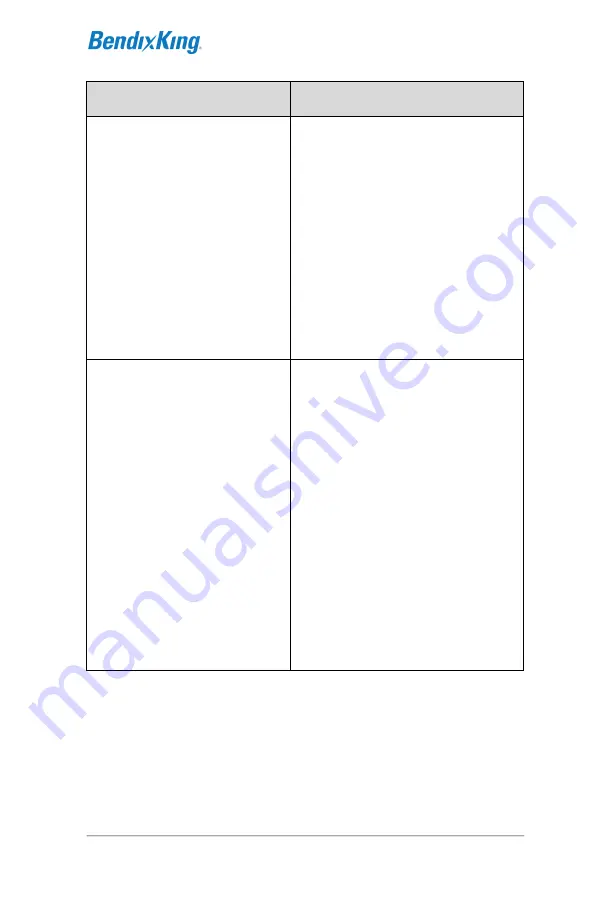
AeroNav 900/880 Series Pilot’s Guide
89000039-010
Rev 1 May 2019
Aux Subsystem
5-41
User Option Item Title
Description
Chart Day/Night Mode
Day - Charts are displayed with
a bright white background
Night
– Charts are displayed
with the bright white background
turned off
Auto*
– Uses the selection in
the Chart Auto Mode field to
automatically determine
whether the system is using
Day mode or Night mode for
chart depiction
Chart Auto Mode
Sensor* - uses the ambient light
sensor embedded in the bezel
to determine if the Chart page
will use day or night lighting
s
chemes when the “Auto”
selection was made on the
Chart Day/Night Mode user
option
DimBus
– uses only the cockpit
dimming bus setting to
determine if the Chart page will
use day or night lighting
schemes when the
“Auto”
selection was made on the
Chart Day/Night Mode user
option.
Summary of Contents for AeroNav 880
Page 4: ...AeroNav 900 880 Series Pilot s Guide 89000039 010 ii Rev 1 May 2019 Blank Page...
Page 94: ...AeroNav 900 880 Series Pilot s Guide 89000039 010 2 26 SVS Subsystem Rev 1 May 2019 Blank Page...
Page 292: ...AeroNav 900 880 Series Pilot s Guide 89000039 010 5 68 Aux Subsystem Rev 1 May 2019 Blank Page...
Page 315: ...AeroNav 900 880 Series Pilot s Guide 89000039 010 Rev 1 May 2019 Navigation 6 23...










































