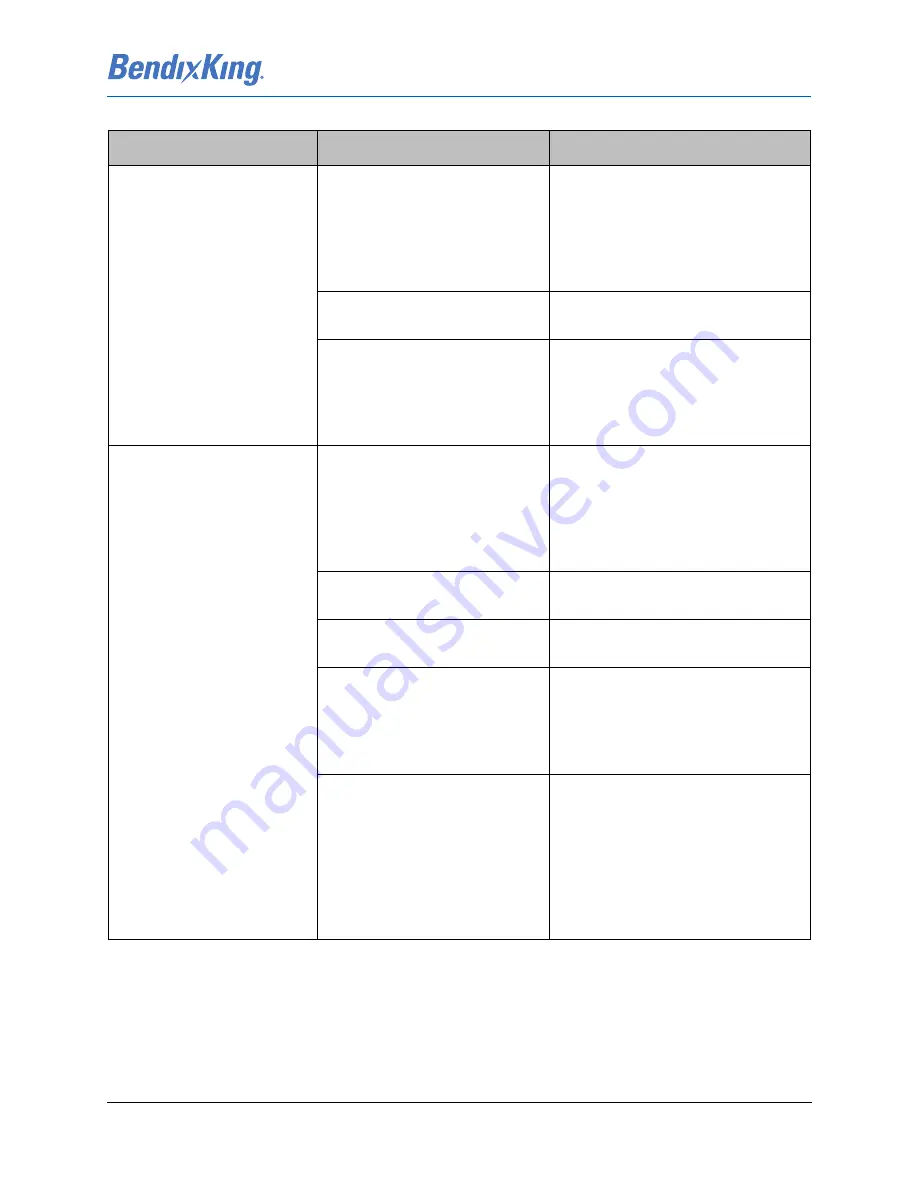
89000109-002
xVue Touch Installation Manual
Rev 2
Page 8-2
© Honeywell International Inc. Do not copy without express permission of Honeywell.
For Use in Non-Certified Aircraft
Attitude Fail (Red X)
AHRS Has Not Completed
Initialization
• Wait for Attitude Aligning message
to complete. If on ground, do not
move aircraft while alignment is
annunciated. If in-flight, maintain
straight and level flight while align-
ment is annunciated
Communication failure between
KG 71EXP and KSD 100EXP
• Cycle power on KG 71EXP and KSD
100EXP
KG 71EXP Defective
• Check KG 71EXP current draw, ref-
• Check wiring from KG 71EXP to
KSD 100EXP
• Replace KG 71EXP
Heading Fail (Red X)
AHRS Has Not Completed
Initialization
• Wait for Attitude Aligning message
to complete. If on ground, do not
move aircraft while alignment is
annunciated. If in-flight, maintain
straight and level flight while align-
ment is annunciated
Communication failure between
KG 71EXP and KSD 100EXP
• Cycle power on KG 71EXP and KSD
100EXP
Magnetometer Data Invalid
• Complete Magnetometer Align-
ment Procedure
Loss of Communications with
KMG 7010/MD32
• Check wiring from KMG 7010/
MD32 to KG 71EXP
• Check KMG 7010/MD32 current
draw, reference Table 4-4
• Replace KMG 7010/MD32
KG 71EXP Defective
• Perform magnetometer alignment
procedure if replacement KMG
7010/MD32 has been installed
• Check KG 71EXP current draw, ref-
• Check wiring from KG 71EXP to
KSD 100EXP
• Replace KG 71EXP
Table 8-1 xVue Touch System Troubleshooting Chart
Symptom
Causes
Corrective Action










































