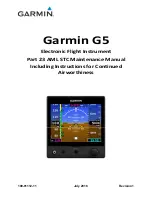89000109-002
xVue Touch Installation Manual
Rev 2
Page 8-10
© Honeywell International Inc. Do not copy without express permission of Honeywell.
For Use in Non-Certified Aircraft
Figure 8-5 Reverting Touch Calibration Screen
(20) When the user presses the Close button, the PFD is restored to normal display with no menus
open.
8.2.2 Default Touch Calibration
The user has the option to revert to the default calibration settings.
(1) Press the Restore Def Touch Cal. button from the Screen Maint Menu, Figure 8-1, to display the
Restore Def Touch Cal. menu, Figure 8-6.
Figure 8-6 Restore Def. Touch Cal. Screen
NOTE
TO PROCEED WITHOUT REVERTING TO THE DEFAULT TOUCH CALIBRATION SETTINGS,
CLOSE THE RESTORE DEF. TOUCH CAL. SCREEN BY PRESSING THE UP ARROW “^”
BUTTON.