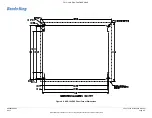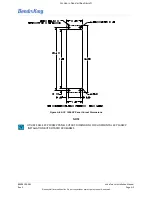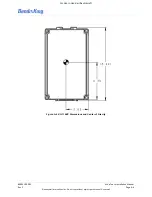89000109-002
xVue Touch Installation Manual
Rev 2
Page 9-2
© Honeywell International Inc. Do not copy without express permission of Honeywell.
For Use in Non-Certified Aircraft
9.2.4.2 Screen Cleaning
Do not press excessively hard on the glass. Use correct shop procedures to clean the glass. Remove oil,
grease, dust, and dirt that collects on the surfaces. Usually, only minimal cleaning is needed. Do not use
abrasive or aggressive solvent on the screen.
There are two acceptable cleaning procedures for the KSD 100EXP screen that follow:
Clean with a lint-free, anti-static sachet.
(1) Carefully wipe the glass with a damp, lint-free, anti-static sachet until the glass is clean.
(2) Wipe off moisture that remains with a dry, lint-free, anti-static sachet.
Clean with a mild water-based detergent solution (Dawn® dish-washing soap (or similar) and distilled
water).
(1) Apply the water-based detergent solution onto a clean, lint-free, cotton cloth or cotton swab to
clean the glass face.
(2) Carefully wipe glass with the moist, lint-free, cotton cloth until the glass is clean.
(3) Wipe off any moisture that remains with a clean, lint-free, anti-static sachet.
9.2.4.3 IR Bar Cleaning
The IR bar is located at the top edge of the screen. The IR bar is made of polycarbonate and can be easily
damaged. To clean the IR bar, complete the following procedure.
CAUTION
DO NOT USE PAPER PRODUCTS TO CLEAN DISPLAY SCREEN.
CAUTION
DO NOT USE ABRASIVE OR AGGRESSIVE SOLVENT ON THE SCREEN.
CAUTION
DO NOT APPLY CLEANER DIRECTLY TO THE SURFACE OF THE SCREEN.
CAUTION
USE EXTREME CARE WHEN CLEANING THE DISPLAY TO AVOID DAMAGING THE IR BAR.
NOTE
TO ENSURE PROPER IR BAR FUNCTION, ALL EXPOSED EDGES OF THE IR BAR, ESPECIALLY
THE EDGE BETWEEN THE IR BAR AND THE SCREEN, NEED TO REMAIN FREE OF DEBRIS.