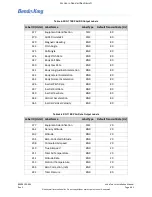89000109-002
xVue Touch Installation Manual
Rev 2
Page 6-37
© Honeywell International Inc. Do not copy without express permission of Honeywell.
For Use in Non-Certified Aircraft
6.2.7 Save & Exit Configuration Mode
When the Save & Exit button is pressed, normal operation stores the Installer configuration data, closes
the Installer Menu, and displays a screen to inform the avionics installer to “Please Cycle Power”, as
illustrated in Figure 6-45.
Figure 6-45 Installer Menu Closed
6.3 KG 71EXP Configuration (ADAHRS)
After the KG 71EXP is physically installed into the airplane and the wiring complete and verified,
complete the following configuration steps:
(1) Maintenance Interface Configuration
(2) KG 71EXP Installation Orientation and Tilt Angles
(3) KMG 7010/MD32 Installation Orientation and Tilt Angles
(4) KMG 7010/MD32 Magnetometer Compensation
NOTE
WHEN THE SAVE & EXIT BUTTON IS PRESSED AND THERE IS AN ERROR STORING THE
DATA, THE INSTALLER MENU WITH USER SELECTIONS AND A MESSAGE BOX ARE
DISPLAYED TO NOTIFY THE USER THAT AN ERROR OCCURRED AND SETTINGS MUST BE
SAVED AGAIN.
NOTE
THE AIRPLANE MUST FIRST BE LEVELED AT THE ZERO PITCH AND ZERO ROLL POSITION
PER THE AIRPLANE MANUFACTURER’S MAINTENANCE MANUAL (WITH ACCURACY ±0.25
DEGREES).