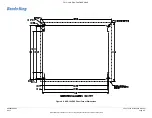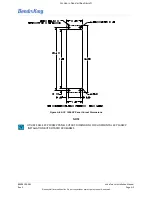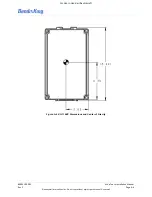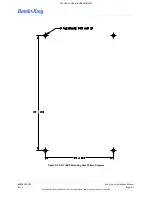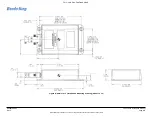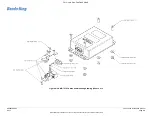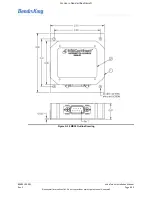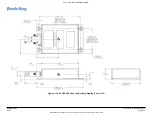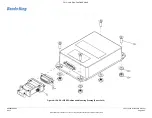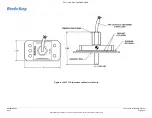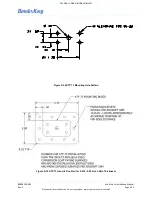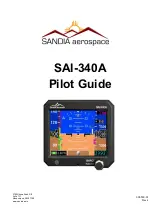89000109-002
xVue Touch Installation Manual
Rev 2
Page 9-10
© Honeywell International Inc. Do not copy without express permission of Honeywell.
For Use in Non-Certified Aircraft
(4) Remove the KDC 100EXP from the airplane.
9.2.8.2 Reinstallation
Repaired LRUs must be re-installed on the airplane in accordance with the instructions provided in this
manual. Refer to specific instructions for each LRU in Section 4 xVue Touch System Installation
Procedures.
9.2.8.2.1 KSD 100EXP Reinstallation
For reinstallation of the KSD 100EXP, execute the steps in the Section 4.3 KSD 100EXP Installation. If the
unit being installed is a new unit, execute the steps found in Section 6 System Configuration, Section 6.2
KSD 100EXP Configuration (PFD) Setup, and Section 7 System Checkout.
9.2.8.2.2 KCP 100EXP Reinstallation
For reinstallation of the KCP 100EXP, execute the steps in Section 4.4 KCP 100EXP Installation as well as
the steps in Section 7.2.11 KCP 100EXP Checkout.
9.2.8.2.3 KTP 73 Reinstallation
For reinstallation of the KTP 73, execute the steps in Section 4.9 KTP 73 Installation and verify the
temperature data as described in Section 7.2.6 Outside Air Temperature Checkout.
9.2.8.2.4 KG 71EXP Reinstallation
For reinstallation of the KG 71EXP, execute the steps in Section 4.5 KG 71EXP Installation as well as the
steps in Section 6.3 KG 71EXP Configuration (ADAHRS), Section 7.2.10.1 Autopilot & KSD 100EXP
Interface, Section 7.2.10.2 Autopilot & KSD 100EXP Interface Checkout Procedures and Section 7.2.1
Attitude Checkout, Section 7.2.3 Leak Test and Section .
9.2.8.2.5 KMG 7010 Reinstallation
For reinstallation of the KMG 7010, execute the steps in Section 4.6 KMG 7010 Installation as well as the
steps in Section 6.3 KG 71EXP Configuration (ADAHRS), Section 6.4 KMG 7010/MD32 Calibration
(Magnetometer), and Section 3.6.8.3.2 Ground Checks - After Magnetometer Installation and Compass
Swing. Then, perform autopilot heading course verification; refer to the autopilot installation and/or
maintenance manual for the autopilot installed in the airplane and perform the “Set Installation Offsets”
for Heading and Course Datum.
9.2.8.2.6 MD32 Reinstallation
For reinstallation of the MD32, execute the steps in the Installation Manual and Operating Instructions –
Model MD32 Series Remote Magnetometer (see Appendix D MD32 Installation Manual), Section 4.7
MD32 Installation, as well as the steps in Section 6.3 KG 71EXP Configuration (ADAHRS),
7010/MD32 Calibration (Magnetometer),
and Section 3.6.8.3.2 Ground Checks - After Magnetometer
Installation and Compass Swing. Then, perform autopilot heading course verification; refer to the
autopilot installation and/or maintenance manual for the autopilot installed in the airplane and perform
the “Set Installation Offsets” for Heading and Course Datum.
9.2.8.2.7 KDC 100 EXP Reinstallation
For reinstallation of the KDC 100EXP, execute the steps in Section 4.8 KDC 100EXP Installation
as well as
the steps in Section 3.6.8.3.2 Ground Checks - After Magnetometer Installation and Compass Swing.
Then, perform autopilot heading course verification; refer to the autopilot installation and/or
maintenance manual for the autopilot installed in the airplane and perform the “Set Installation Offsets”
for Heading and Course Datum.