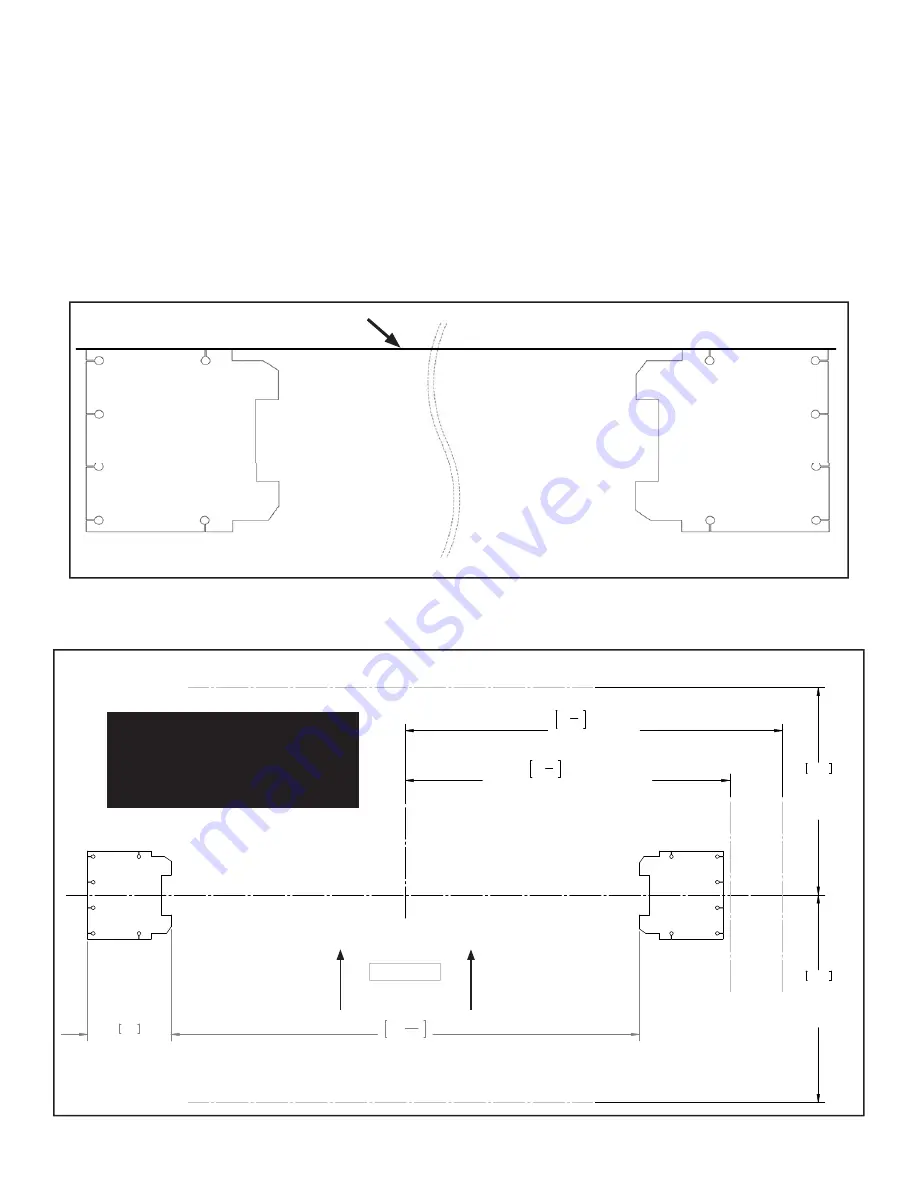
11
STEP 4
(Site Layout)
1. Determine which side of the lift will be the approach side.
2. Now determine where the power unit will be located.
The POWER SIDE column has the power unit mounting
bracket attached to the side.
3. Use the chart on this page to determine which lift width
layout you would like to use.
4. Once a location is determined, use a carpenters chalk
line to layout a grid for the post locations. Keep all
dimensions square within 1/8” (3mm) or malfunctioning of
the lift can occur.
5. After the post locations are properly marked, use chalk
or crayon to make an outline of the posts on the fl oor at each
post location using the post base plates as a template.
(See Fig 4.1)
6.
CHECK ALL DIMENSIONS TWICE
and make sure that
the layout is perfectly square.
CHALK LINE
FOR XPR-9D CONFIGURATIONS USE BASE PLATE EDGES TO ALIGN POSTS
Fig 4.1
483
19"
2706
106 9
16 "
1876 MINIMUM
TO NEAREST BAY OR OBSTRUCTION
73 78 "
2181 MINIMUM
TO NEAREST WALL
85 78 "
3353
MINIMUM
TO NEAREST
OBSTRUCTION
132"
3963
MINIMUM
TO NEAREST
OBSTRUCTION
156"
APPROACH
NOTE: Lift measurements shown in WIDE confi guration
NOTE:
SUBTRACT 6-1/2” FROM MINIMUM
NEAREST WALL AND MINIMUM
NEAREST BAY DIMENSION FOR
NARROW CONFIGURATION.
CLEARANCES
XPR-9D
LIFT HEIGHT CLEARNACE NOTE: There must be a 1” MIN distance from top of lift to nearest obstruction.












































