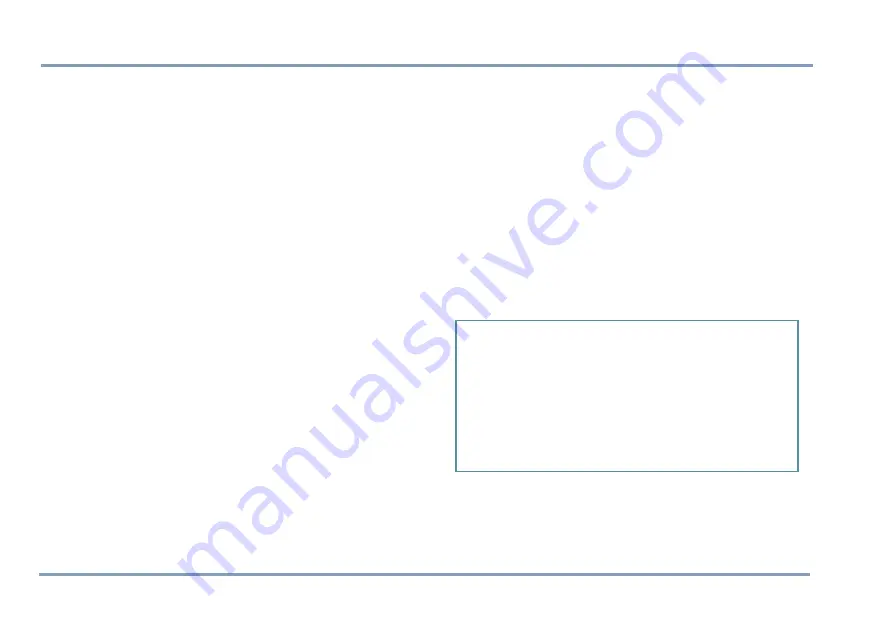
PART A: CONFIGURING SETTINGS FOR THE TRACKBOX
10 THE BENEFON CONFIGURATOR SOFTWARE FOR TRACKBOX
7. At the same time, the software reads data from the device
and loads it in the display. The data contains currently
existing settings and menus from the device. These set-
tings and menus are shown as sub-nodes, such as
User
settings,
and
Telematics settings
. The nodes are struc-
tured as the
Benetree
on the left side of the display.
8. If the software requests security code while loading the
settings, you must key in the code and press
Ok
. For
more information on security code, see
9. Click the name label
Trackbox
. The sub-nodes will be
displayed as icons on the working area, i.e. the
Docu-
ment window
,
on the right.
10.You can select the desired sub-node/icon by clicking it.
The data fields will be displayed.
Loading settings from the Trackbox
to the software
As you connect the device to the software, all current set-
tings in the Trackbox are copied to the software.
To load only part of the settings to the software, choose
Con-
figurator
from the
Edit
menu (before pressing
Connect
but-
ton). Check the desired setting groups - the groups are
shown in the
Mobile phone start up tasks
. Click
Ok
while the
dialog box is displayed.
Unloaded settings can be loaded afterwards in the same ses-
sion by choosing
Open NNsettings
from the
Mobile
menu.
Saving settings in a computer disk
1. If the device is not currently connected to the software,
you can still make "off-line" configurations, save them
and transfer them to the device afterwards. When work-
ing this way, data fields are available for editing via
My
computer
node.
2. To save data in a computer disk, choose
Save as...
from
the
File
menu.
3. Select the destination drive and folder, and rename the
file the way you like. Click
Save
. The software stores all
data fields that the chosen node, e.g.
User settings
, con-
tains.
T
IP
I
T
IS
ADVISABLE
TO
ALWAYS
SAVE
THE
SETTINGS
IN
THE
COMPUTER
DISK
.
T
HIS
WAY
,
THE
READY
-
MADE
SETTINGS
CAN
BE
EASILY
RECALLED
AND
CHECKED
AT
ANY
TIME
NEEDED
,
EVEN
WHEN
THE
DEVICE
IS
FAR
AWAY
.
W
HEN
THE
SETTINGS
ARE
STORED
IN
THE
COMPUTER
AS
A
NORMAL
FILE
,
COPYING
THEM
TO
OTHER
SIMILAR
DEVICES
,
OR
MAKING
CHANGES
TO
THEM
SHOULD
BE
QUITE
EASY
.
Summary of Contents for TRACKBOX 2.1
Page 6: ...6 ...










































