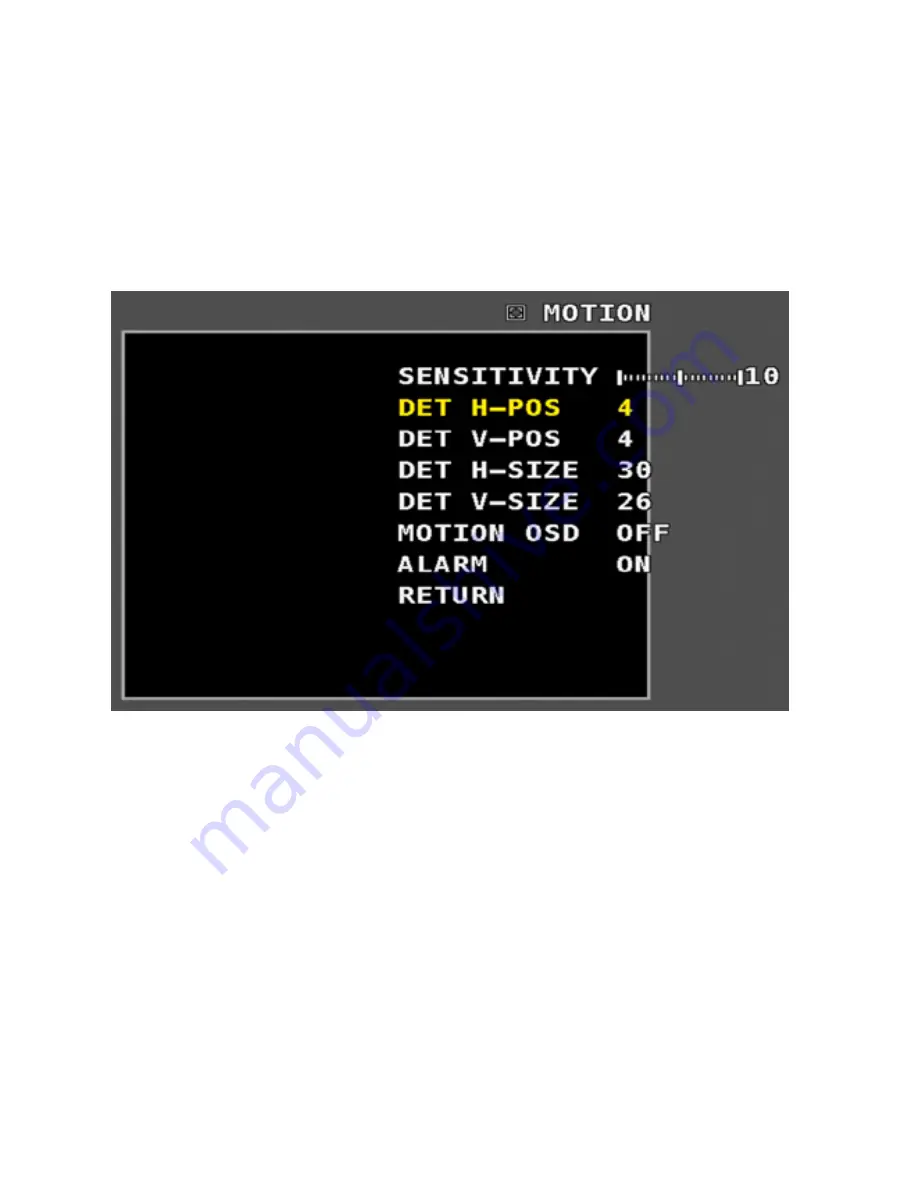
Page15of19
3.9 Motion Zone Test
In the “Motion Zone Test” menu, press the "left" "right" to
select "On". At this point the image will open the motion detection.
Then, click "OK" button to enter the “Motion Zone Test" setting
sub-menu, to set the detect range and sensitivity settings.
Detection sensitivity
Set motion detection sensitivity, the greater the value the
higher the sensitivity, 0-20 adjustable.
Block display
There are "H-pos" / "V-pos" / "H-size" / "V-size" of four
options. Select "H-pos or V-pos ", the area will be moved; select
"H-size or V-size" key to set the level and width of the fixed
detection zone





































