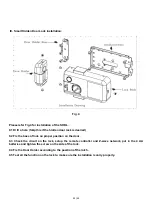4
/
11
COMMAND_CLASS_POWERLEVEL,
COMMAND_CLASS_SECURITY
,
COMMAND_CLASS_BATTERY
,
COMMAND_CLASS_APPLICATION_STATUS
(
SEC
)
,
COMMAND_CLASS_DOOR_LOCK
(
SEC
),
COMMAND_CLASS_BASIC
(
SEC
),
Control Command Class =
COMMAND_CLASS_BASIC
III. Setup the remote control.
There are two remote controller come with each set of SHDL, additional remote controller could purchase from
your retailer. To setup the remote control as shown as below:
As shown on Fig.2, every SHDL has two subset of control system, namely as X and Y. Each of the subset
includes two vary different frequencies for remote controller. There are two buttons(S1 and S2) which located
at bottom left right corner are used to allocate the remote controller to desired system. To do that, push the any
button on the remote controller for 5 seconds; in the meanwhile, hold down the S1 or S2 to assign the
controller to either X or Y system. After hearing 3 discontinue high pitch, it means the configuration is
successful, otherwise there will be 2 pitches instead.