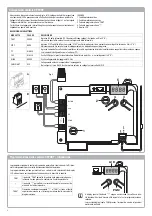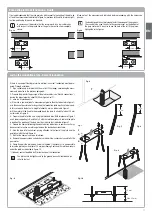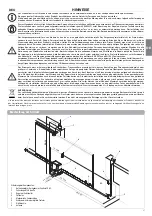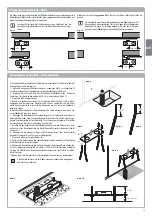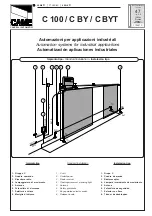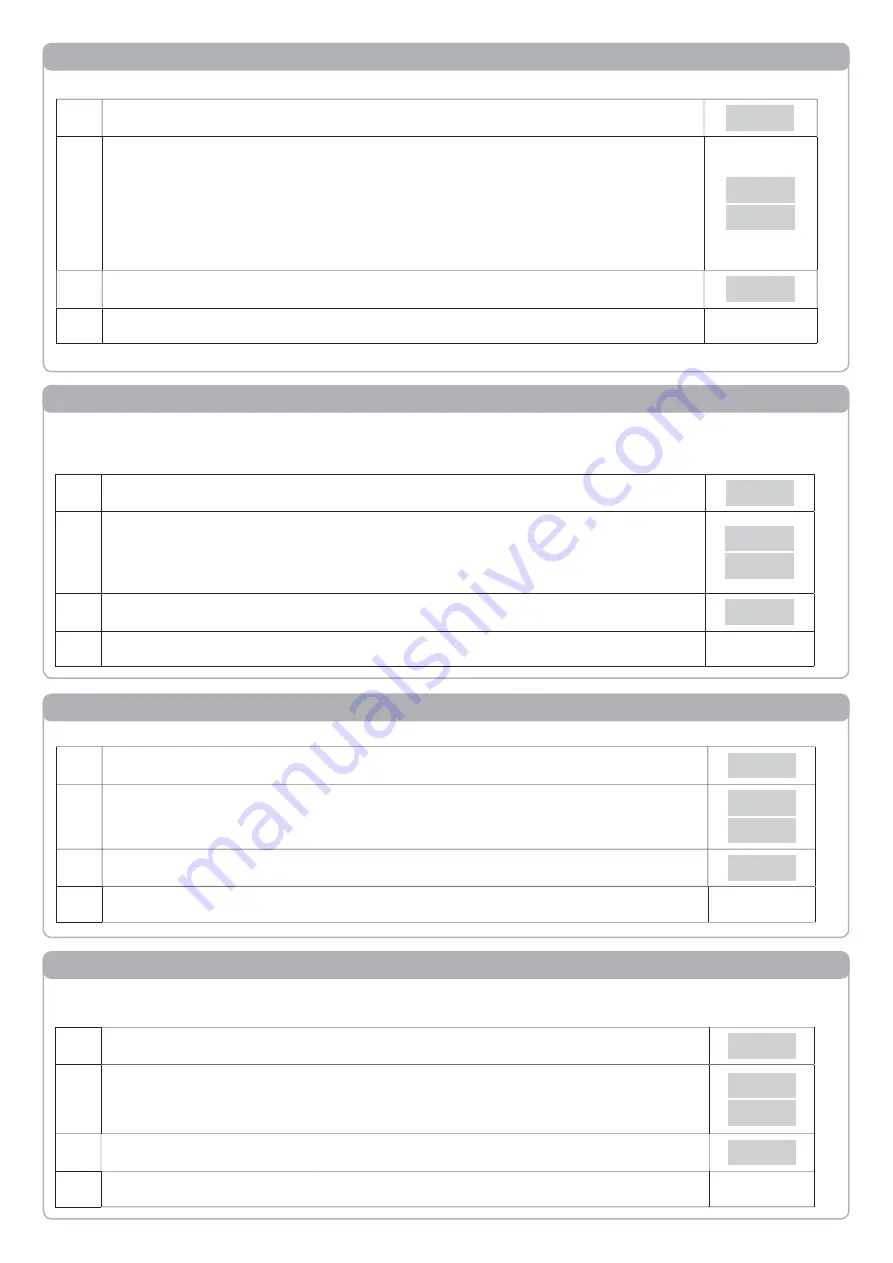
22
Step-by-Step functioning mode (PP)
It is possible to select two different modes of the Step-by Step command sent from the transmitter or the key selector.
Every time the button is pressed in the default mode, the following progression of commands is performed cyclically:
OPEN>STOP>CLOSE>STOP>OPEN> and so on. The sequence can be modified by eliminating the intermediate STOP commands: OPEN>CLOSE>OPEN> and so on.
1
Press the [PGM] button to access programming or if the control unit is already in the programming menu, press [
] until the PP function
is displayed.
PMOT
PP
2
Press the [PGM] button to enter the PP regulation.
The display shows the current value of the PP parameter.
Use the [
] key to select one of these values:
ON
OPEN>CLOSE>OPEN functioning (default)
OFF
OPEN>STOP>CLOSE>STOP>OPEN> functioning
on
off
3
Confirm the desired value using the [PGM] key, the display shows PRG.
PRG
4
The control unit goes back to the PP menu. To exit programming, press the [PGM] and [
] buttons at the same time or, alternatively,
remove the power supply or wait 60 seconds.
PGM+
Pre-flashing functioning mode (Pre)
An imminent manoeuvre warning mode can be set through the pre-flashing function. Once activated, the flashing light switches on 3 seconds before the door starts to move.
1
Press the [PGM] button to access programming or if the control unit is already in the programming menu, press [
] until the Pre func-
tion is displayed.
PMOT
Pre
2
Press the [PGM] button to enter the Pre regulation.
The display shows the current value of the Pre parameter.
ON
pre-flashing activated
OFF
pre-flashing deactivated (default)
on
off
3
Confirm the desired value using the [PGM] key, the display shows PRG.
PRG
4
The control unit goes back to the PRE menu. To exit programming, press the [PGM] and [
] buttons at the same time or, alternatively,
remove the power supply or wait 60 seconds.
PGM+
Regulation of the slowing time (TSM)
If the leaf is to slow for a few seconds before the end run intervention, select one of the values available, as described below.
1
Press the [PGM] button to access programming or if the control unit is already in the programming menu, press [
] until the TSM
function is displayed.
PMOT
TSM
PMOTPMOT
2
Press the [PGM] button to enter the TSM regulation.
The display shows the current value of the TSM parameter.
Use the [
] key to select one of these values:
0
Slowing not active (default setting)
1
3 slowing seconds
2
5 slowing seconds
3
7 slowing seconds
4
10 slowing seconds
0000
0004
3
Confirm the desired value using the [PGM] key, the display shows PRG.
PRG
4
The control unit goes back to the TSM menu. To exit programming, press the [PGM] and [
] buttons at the same time or, alternatively,
remove the power supply or wait 60 seconds.
PGM+
After every modification of the value of this parameter, it is necessary to proceed with a new self-learning phase
Condominium function (IBL)
If used in condominiums, it may be preferable that further commands given during the opening phase are ignored.
This function can result useful if many users are involved, in a way to prevent several opening commands, given at the same time, causing the movement to stop.
1
Press the [PGM] button to access programming or if the control unit is already in the programming menu, press [
] until the IBL func-
tion is displayed.
PMOT
IBL
2
Press the [PGM] button to enter the IBL regulation.
The display shows the current value of the IBL parameter.
ON
IBL mode activated
OFF
IBL mode deactivated (default)
on
off
3
Confirm the desired value using the [PGM] key, the display shows PRG.
th
PRG
4
The control unit goes back to the IBL menu. To exit programming, press the [PGM] and [
] buttons at the same time or, alternatively,
remove the power supply or wait 60 seconds.
PGM+
Summary of Contents for 9592170
Page 2: ......