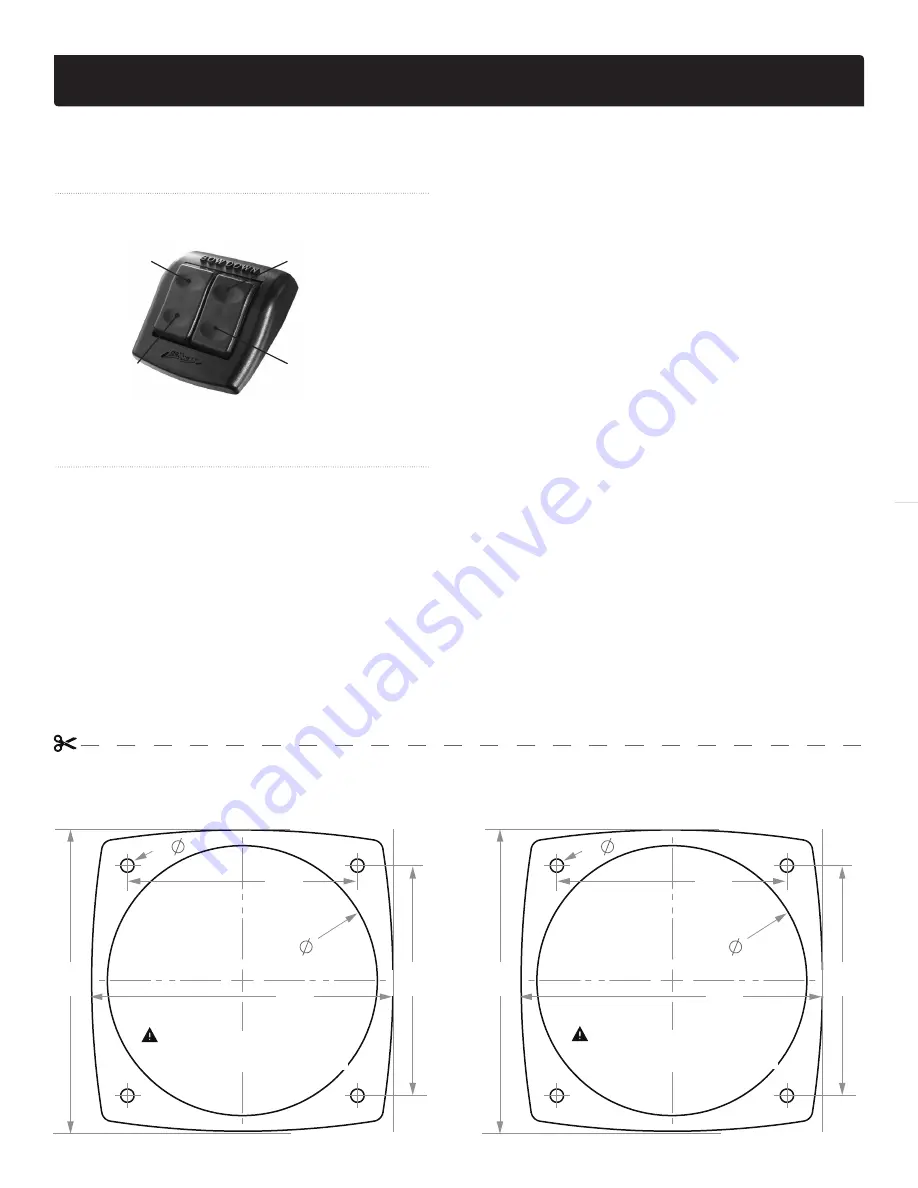
User Quick-start Guide
BCN Control Installation Instructions
Refer to the wiring diagram (reverse side) and installation
template (below).
• Before drilling any holes, read the entire instructions.
• Using the included template (below), mark the locations for
the 7/64" holes and the 2.5" center hole.
• Check carefully ensure there are no obstructions behind the
console before drilling.
• Using a 2.5" diameter hole-saw, drill the center hole. Use a
7/64" drill for the four mounting stud holes.
• Unsnap the bezel from the control plate.
• Remove the four (4) #8 screws from the hardware bag and
insert into the holes on each corner of the control plate.
• Place the control plate onto the console, feeding the pre-
connected wires through the 2.5" center hole while inserting
the screws into each of the four holes.
• Once the control plate is properly seated, screw down the
four (4) #8 screws (do not over-tighten) and snap the bezel
back onto the plate assembly.
• The port cable on the rocker switch is marked with a red
band. The starboard cable on the rocker switch is marked
with a green band. Note: After the actuators are installed, the
port cable (red band) will be connected to the wire harness
coming from the port actuator, conversely the starboard cable
(green band) will be connected to the wire harness coming
from the starboard actuator.
• Plug the port yellow/blue 20ft. twisted cable
(PN# BAW20XX) to the port connector on the BRC Rocker
Control.
• Plug the starboard yellow/blue 20ft. twisted cable
(PN# BAW20XX) to the starboard connector on the BRC
Rocker Control.
• Connect the orange wire from the rocker switch to (+) 12V
(20A) power and black wire to ground.
BOLT Rocker Control (BRC4000)
Installation & Quick-start Instructions
For information on installing a complete BOLT Trim Tab System, please visit BennettTrimTabs.com/BOLT-Install
Lowers
Port Bow
Raises
Port Bow
Lowers
Starboard
Bow
Raises
Starboard
Bow
BRC Control Installation Templates
Both control templates below are identical. The second has been provided for dual station applications. Must be copied at 100% if replicated.
Must be printed/copied at 100% scale
1"
1
—
8
2
2
"
2
"
1
—
8
2
"
13
—
16
13
—
16
2
"
1
—
2
"
7
—
64
BRC Rocker Templates
Both templates on this page are identical. The second has been provided for dual station applications.
"
1
—
8
2
2
"
2
"
1
—
8
2
"
13
—
16
13
—
16
2
"
1
—
2
"
7
—
64
"
Verify template dimensions if
printed from the web or copied
Verify template dimensions if
printed from the web or copied




















