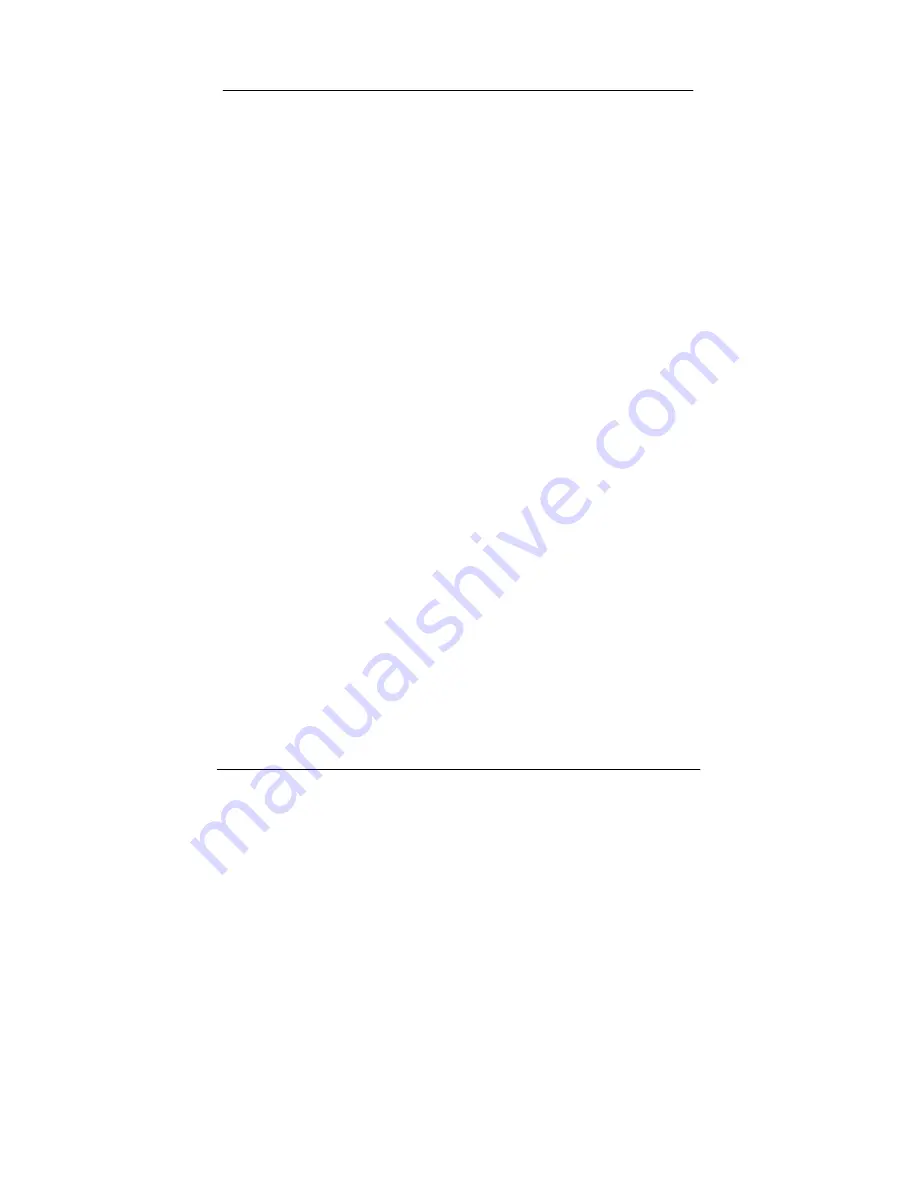
(Wake On LAN)
••
The PC cannot boot up after installing the AEN 100.
1. Remove the 3-pin cable from the PC connector.
2. Boot up the PC, run setup program to configure the AEN100 as
“Active
Low”(Default setting is “Active High”)
3. Turn off the PC and reconnect the 3-pin cable to the PC.
4. Boot up the PC again.
•
The PC does not boot up when a Magic Packet or Wake Up
Frame is sent.
1. Check the specification of this PC meets the hardware requirement in
chapter 2.
2. Verify the BIOS setting of Wake On LAN is configured properly.
(Please check your computer owner’s manual or contact your dealer
for more information.)
3. Remove the PC cover and check the 3-pin cable connection.
4. Run configure program to check the setting of this card.
5. If the card still does not wake up, install a known good working Wake
On LAN card and 3-pin auxiliary power cable in the PC and recheck
the PC.
[!] Contact your dealer if problem persist.






























