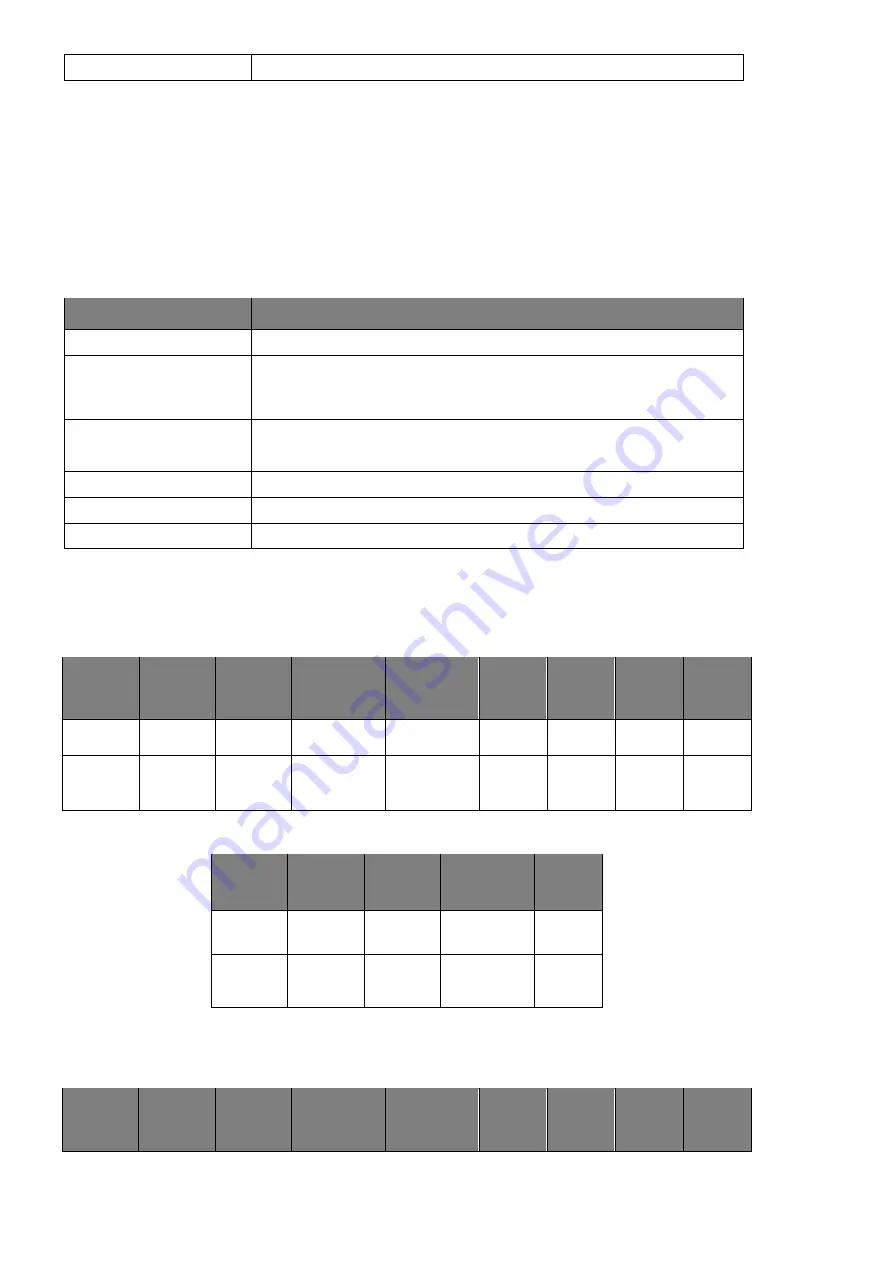
6
CR
0x0D
Set-function listing
The PC can control the LCD Monitor for specific actions. The Set-Function command allows you to
control the LCD monitor behavior in a remote sit through the RS232 port. The
Set-Function packet format consists of 11 bytes.
Set-function description
Item
Description
Length
Total Bytes of Message excluding "CR"
Display ID
Identification for each of display
display ID is
“
01
”
for LAN control
Command Type
Identify command type, "s"
(0x73h): Set Command
Command
Function command code: One byte ASCII code
Value [1~3]
Three bytes ASCII that defines the value
CR
0x0D
Set-function format
Send: (Command Type="s")
Name
Length
ID
Command
type
Command
Value1
Value2
Value3
CR
Byte count
1 Byte
2 Byte
1 Byte
1 Byte
1 Byte
1 Byte
1 Byte
1 Byte
Bytes
order
1
2~3
4
5
6
7
8
9
Reply: (Command Type="+" or "-")
Name
Length
ID
Command
type
CR
Byte count
1 Byte
2 Byte
1 Byte
1 Byte
Bytes
order
1
2~3
4
5
Example 1: Set Brightness as 76 for Display -02 and this command is valid.
Send (Hex Format)
Name
Length
ID
Command
type
Command
Value1
Value2
Value3
CR







































