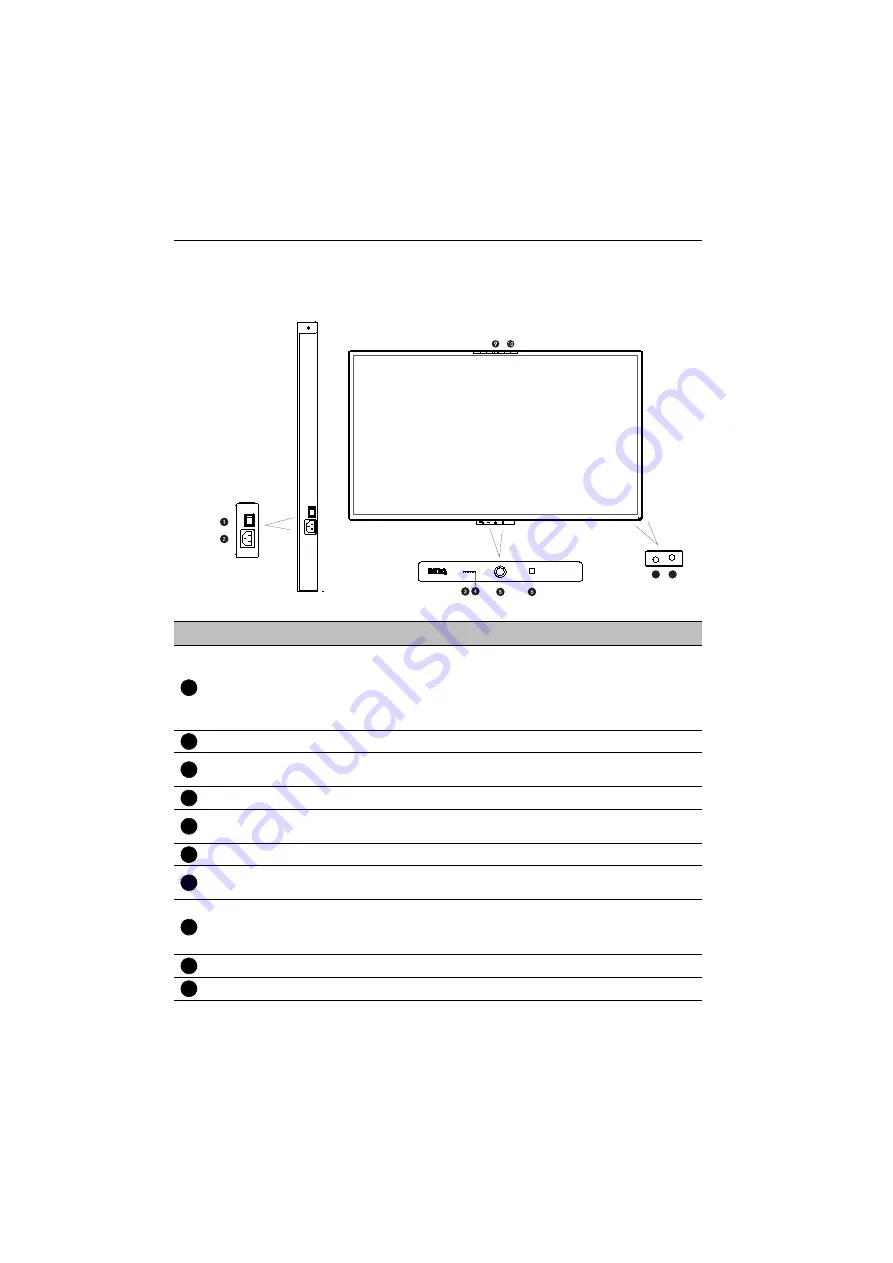
Parts of the display and their functions
20
Parts of the display and their functions
Front panel
7
8
No.
Name
Description
Power Switch
Used to isolate the power supply from the system.
• When the switch is set to ON (
I
), the system will
automatically enter standby mode.
• When the switch is set to OFF (
O
), this will completely cut
off the power supply.
Power-in
Connects with the supplied power cord.
CO2 Sensor
Measures the increments between ppm levels. The baseline of
the measurement may shift over time.
Light Sensor
To detect if a source of light moves toward the sensor’s range.
Motion Sensor
Detects human body and trigger the eye care protection
mechanism.
NFC Function
NFC Sensor: NFC reader & writer.
Remote Control
Signal Receiver
Receives remote control IR signals. Do not obstruct the
receiver.
Power Indicator
Shows power state.
• Power on: Blue light
• Power off: Red light
Built-in Camera
Camera for video conferences.
Built-in Array Mic
Microphone for video conferencing or recording.
1
2
3
4
5
6
7
8
9
10
Summary of Contents for CP6501K
Page 1: ...CP6501K CP8601K Interactive Flat Panel User Manual ...
Page 16: ...Setting up the display 16 3 Tap to log out the AMS account ...
Page 41: ...Basic operations 41 3 Fill in the following fields and click Submit to create a new account ...
Page 62: ...Menu operations 62 Enter the proxy host name ...
Page 63: ...Menu operations 63 Enter the using channel ...
Page 95: ...Working with Android OS 95 3 Select the external source or switch source ...
Page 96: ...Apps 96 4 You can capture the current screen image and import the image to EZWrite 5 0 ...
Page 97: ...Working with Android OS 97 5 You can also save the current screen image as an image file ...
Page 102: ...Apps 102 6 Tap to stop the DuoMode Whiteboard ...
Page 103: ...Working with Android OS 103 7 Tap to unpair the IFPs Remote link 1 Open DuoBoards from APPs ...
Page 104: ...Apps 104 2 Select Remote Link 3 Select the IFP to be linked ...
















































