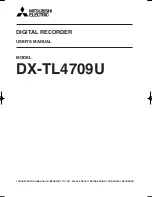5
Introduction
Eng
lish
The Remote Control
Icon
Button
Description
Power on/
standby
Press to turn the DVD Recorder ON or OFF
(standby).
Eject
Press to open or close disc tray.
Timer
recording
Press to show/hide the ’Timer recording’ menu.
Edit
Press to show/hide the ’Edit’ menu.
TV/DVD
Press to switch between TV and DVD modes.
Input
Press to switch between signal sources.
~
Numbered
buttons
Use for numeric inputs.
Clear
Press to clear settings in a menu.
Select
Press to select an item on the ’SETUP’ Menu.
Setup
Press to show/hide the ’SETUP’ menu.
Play list/
menu
Press to show/hide the play list or menu screen.
Up
Press to move the highlight bar upward in the
’SETUP’ menu.
Down
Press to move the highlight bar downward in
the ’SETUP’ menu.
Left
Press to move the highlight bar to the left in the
’SETUP’ menu.
Right
Press to move the highlight bar to the right in
the ’SETUP’ menu.
OK
Press to confirm a selected item in the ’SETUP’
menu.
Title/chapter
Press to show/hide the T/C Tools menu and
select a title or chapter while playing a disc.
PBC
Press to display the ’PBC’ disc menu of the
VCD that is being played.