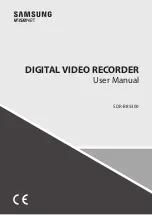60
Playing a disc
En
gli
sh
Playing a photo CD
You can use the DVD Recorder to play photo CDs. If you want to play a photo CD on the DVD
Recorder, please note the following requirements when making a photo CD:
• Directory levels: no more than 8
• File format: JPEG File Interchange Format (JFIF) with baseline lossy JPEG (version 1.02)
• File system: ISO9660
• Maximum number of photos: 999
• Filename length: no more than 256 characters
Viewing thumbnails on different pages
1. With the thumbnails of photos on the CD displayed on-screen, press the
Right
,
Left
,
Up
or
Down
button to highlight ’
Page
’ on the left of the screen.
Viewing a photo
1. Load a photo CD into the DVD Recorder. If the
DVD Recorder does not play the disc
automatically, press the
Play
or
button to
start playing.
2. The thumbnails of photos on the CD will display
on-screen.
3. Press the
Right
,
Left
,
Up
or
Down
button to highlight the photo you wish to
view.
4. Press the
OK
button. The full image will
appear on-screen.
5. To view the next photo, press the
Next
button.
To view the previous photo, press the
Previous
button. To return to the thumbnail screen, press
the
Stop
button.
Viewing thumbnails in different pages and
folders
If the photo disc contains more than 9 photos or
multiple folders, you can use this function to locate the
photo you wish to view.
Note:
If the photos don't contain EXIF (thumbnails data),
their thumbnails will become unavailable on the screen.
However, the photos themselves can still be displayed
normally when viewing.