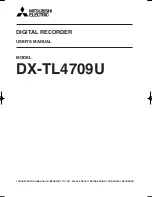71
Timer recording
Eng
lish
10. Press the
Power/standby
button to turn off the DVD Recorder (so that the timer
programming can take effect).
When the timer recording function is triggered, the message ’
TIMER
’ will show on the front
display panel.
If timer recording is set while the antenna cable is disconnected from the DVD recorder, a warning message will
display on-screen and remain there for 28 hours. To clear the warning message, re-connect the antenna cable.
Changing or erasing timer setting
How to change a timer setting:
1. Press the
Timer recording
button. The Timer
recording menu will appear on-screen.
2. Press the
Up
or
Down
button to
select ’
Timer List
’ and then press the
OK
button.
3. Press the
Up
or
Down
button to
select a timer setting from the timer list.
4. Press the
OK
button to start editing the
selected timer setting.
5. Check all information. Press the
Down
button to select ’
Confirm Programming
’ and press
the
OK
button.
6. Press the
Timer recording
button to close the
timer list.
7. Press the
Power/standby
button to turn off
the DVD Recorder (so that the timer programming
can take effect).
How to delete a timer setting from the timer list:
1. Open the timer list as described above, and select
the timer setting you wish to delete.
2. Press the
Clear
button.
3. Press the
OK
button to confirm.
4. Close the timer list as described above.