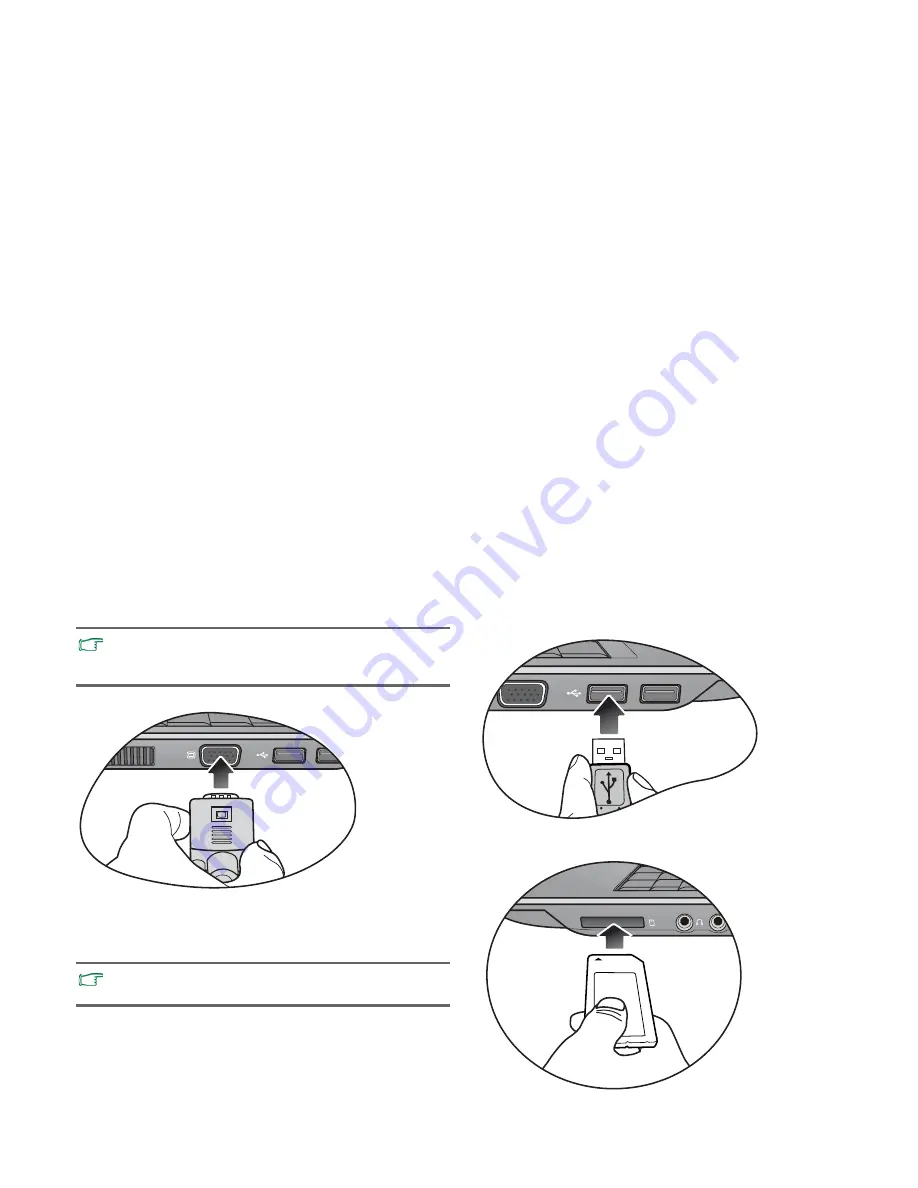
Getting started
6
Expanding the capabilities of your Joybook Lite
Connect an external display device (such as a monitor or
projector) to the 15-pin D-sub video jack of your Joybook Lite
with a VGA cable.
Connect USB peripherals to the USB ports of your Joybook Lite.
Insert a Memory Stick, Memory Stick Pro, MMC, and SD
memory card following the direction indicated on the card to
exchange files.
Pay attention to the plug direction when making the following
connections. Incorrect direction may cause damage to the
device.
To switch to the external display device or simultaneous
display, press the <Fn> + <F3> hotkey combination.
Summary of Contents for DH1200
Page 1: ...Joybook Lite U121 Eco Series User Manual...
Page 68: ...Appendix 64 Memo...











































