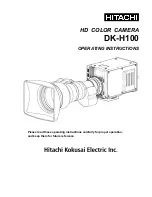68 More on the playback mode
Engli
sh
If
D-lighting
or
Beauty Enhancer
is
selected, use the wheel dial or press
or
to select the desired effect level and press
.
6. A confirmation message appears on the screen. Use the wheel dial or press
or to select
Save as
to confirm the change and save the image file.
Removing red-eye
Removes the red-eye effect on the captured photos.
1. Press
to switch to
Playback
mode.
2. Use the wheel dial or press
or to select the image you want to edit.
3. Press
>
>
Red-eye Correction
.
4. Press
or to enter the submenu.
5. View the changes on the corrected image and
press
to save the image.
6. A confirmation message appears on the
screen. Use the wheel dial or press
or
to select
Save as
to confirm the change and
save the image file.
D-lighting
High
Middle
Low
Red-eye Correction
Save as
Cancel
G1 UM - Without Safety Reg - EN.book Page 68 Wednesday, June 13, 2012 10:39 AM