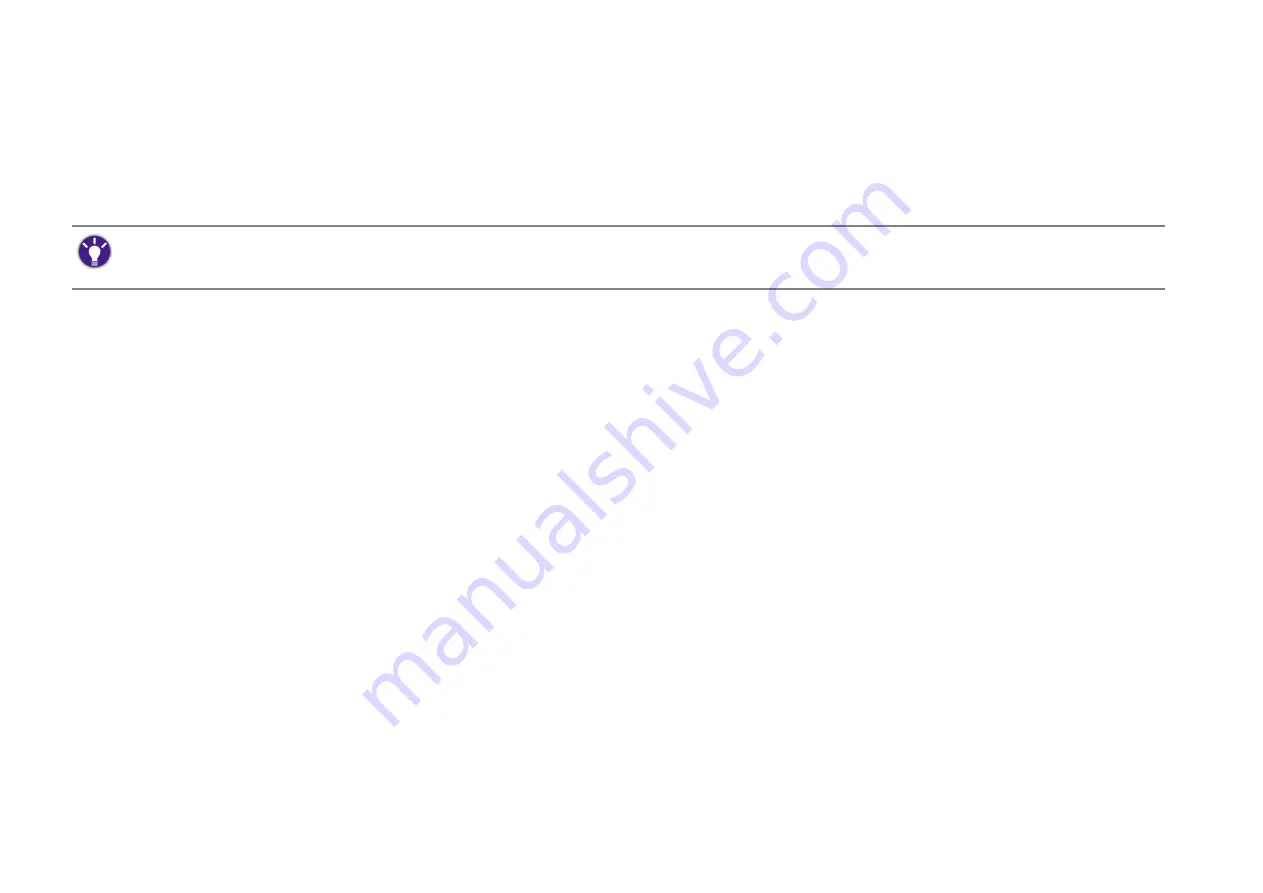
52
Play files from external devices on Smart Box
With an appropriate DLNA app, your Smart Box will be able to search and play media files stored on
other devices.
Play files from smartphones/tables on Smart Box
1. Please make sure your Smart Box and smartphone/tablet are turned on.
2. Please make sure your Smart Box and smartphone/tablet are in the same local network such as
connecting to the same wireless access point and networking is available.
3. Please make sure you have downloaded and installed the applicable DLNA app such as
BubleUPnP from online app store to your smartphone or tablet to share files.
It is recommended to utilize
BenQ Smart Remote
for playback when media transmitted to Smart Box. Please
refer to
Use smartphones or tablets as the remote controller (BenQ Smart Remote) (page 37)
for details.
















































