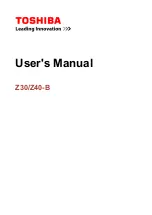Table of Contents
iv
How to launch QDataTrove .....................................................44
Using QDataTrove in Windows Vista .....................................45
Backing up your system......................................................45
Backing up your system into a single file ....................45
Backing up your system into a disc..............................45
Creating a restore point................................................46
Restoring your system.........................................................46
Restoring your system to factory default settings .......46
Restoring your system to your own backup system
image .............................................................................46
Restoring your system from a restore point................47
Reinstalling bundled applications and drivers............47
Creating recovery discs or Application and Driver
DVD.....................................................................................47
Creating a Factory Recovery DVD...............................47
Creating a User Recovery CD/DVD ............................48
Creating an Application and Driver DVD ..................48
Protecting your Joybook from viruses and other security
threats ........................................................................................49
Connecting to external display devices....................................... 50
Connecting to a VGA display device........................................50
Installing additional memory...................................................... 51
Installing additional hard disk .................................................... 54
Preparing to use the new hard disk ..........................................57
FAQ and troubleshooting............................................................ 58
General.......................................................................................58
Battery and power .....................................................................58
Connection ................................................................................60
System ........................................................................................60
Display....................................................................................... 65
Cleaning and battery maintenance ............................................. 66
Battery maintenance................................................................. 66
Cleaning your Joybook............................................................. 66
Service and support...................................................................... 67
BenQ Joybook Global Online Service...................................... 67
Joybook Overseas Regional Warranty (ORW) online
registration ................................................................................ 67
Appendix....................................................................................... 68
General safety information....................................................... 68
Safety information about the battery....................................... 68
Safety information about the AC adapter ............................... 69
Disposal of Waste Electrical and Electronic Equipment by
users in private households in the European Union .............. 69
Declaration of Conformity....................................................... 70
Safety instructions for Poland, Romania, Slovenia, Bulgaria,
Latvia, and Croatia.................................................................... 71