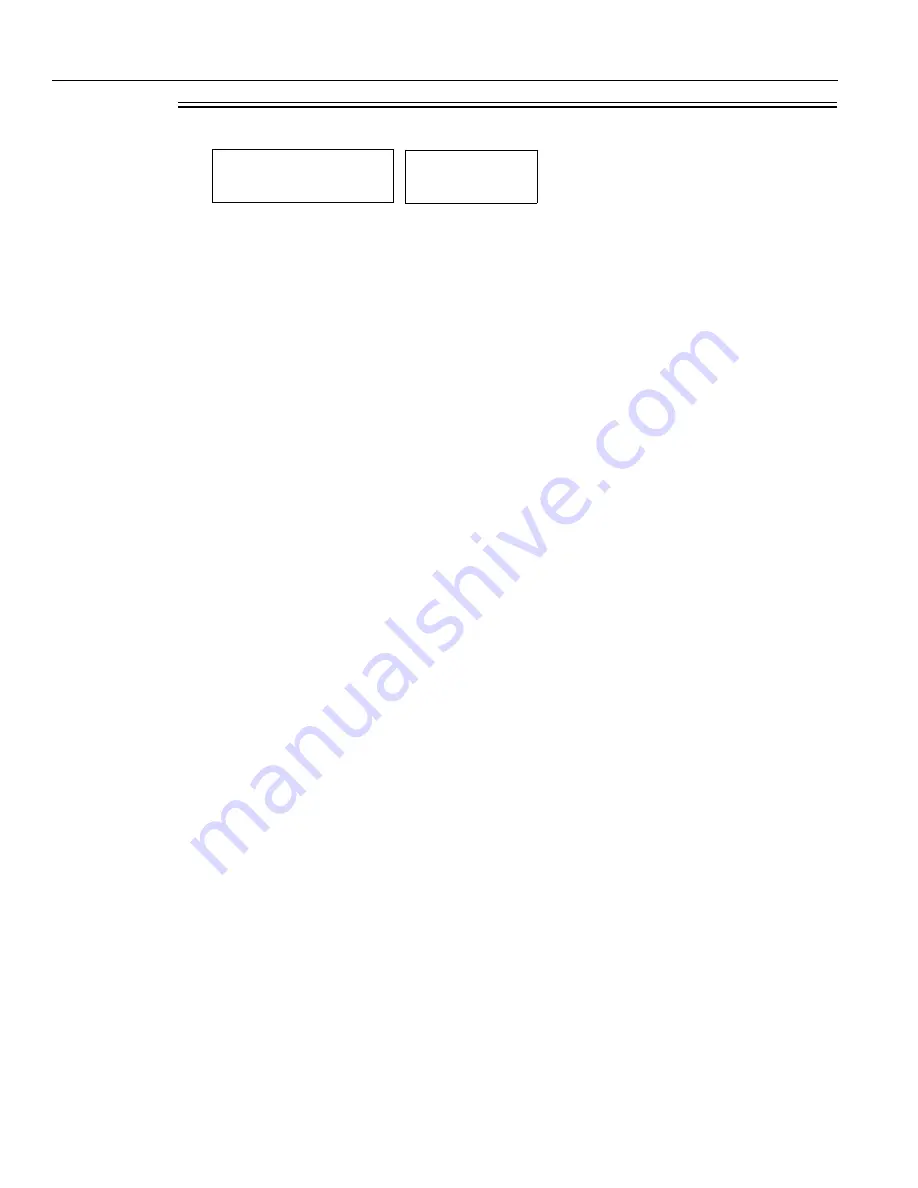
RediStart MX
2
- SEP Synchronous Controller User Manual
88
FUN 16 / P63
Passcode
LCD / LED
Displays
FUN: Passcode
16 Off
Description
The
MX
2
SEP supports a 4-digit passcode. When the passcode is set, parameters may not be changed.
The
MX
2
SEP provides a means of locking parameter values so that they may not be changed. Once locked,
the parameters values may be viewed on the display, but any attempt to change their values by pressing the
[UP] or [DOWN] key is ignored.
Viewing the Passcode parameter indicates whether or not the parameters are locked. If they are locked, the
Passcode parameter displays "On". If they are not locked, the Passcode parameter displays “Off”.
To lock the parameters, press the [ENTER] key while viewing the Passcode parameter. This allows entry of a 4-
digit number. Press the [UP] or [DOWN] keys and [ENTER] for each of the four digits. After entering the fourth
digit, the number is stored as the passcode and the parameters are locked.
Once parameters are locked, the same 4-digit number must be re-entered into the Passcode parameter in
order to unlock them. Any other 4-digit number entered will be ignored.
When a passcode is set and an attempt is made to change a parameter through the display/keypad, the [UP]
and [DOWN] keys simply have no effect. When a passcode is set and an attempt is made to change a
parameter through Modbus, the
MX
2
SEP returns an error response with an exception code of 03 (Illegal Data)
to indicate that the register can not be changed.
LED Display
The following steps must be performed to set a passcode using the LED Display:
1.
At the default meter display, press the [PARAM] key to enter the parameter mode.
2.
Press the [UP] or [DOWN] keys to get to the Passcode parameter (FUN 16).
3.
Press the [ENTER] key. “Off” is displayed to indicate that no passcode is currently set.
4.
Press the [UP] or [DOWN] keys and [ENTER] for each digit to be defined, select a value from 0000 to
9999 starting at the most significant digit.
5.
Press the [ENTER] key to set the passcode.
The following steps must be performed to clear a passcode:
1.
At the default meter display, press the [PARAM] key to enter the parameter mode.
2.
Press the [UP] or [DOWN] keys to get the Passcode parameter (FUN16).
3.
Press the [ENTER] key. “On” is displayed to indicate that a passcode is presently set.
4.
Press the [UP] or [DOWN] keys and [ENTER] after each digit to select the previously set passcode value.
5.
Press the [ENTER] key. The passcode is then cleared.
OFF
Summary of Contents for RediStart MX2 SEP
Page 2: ......
Page 8: ...RediStart MX 2 SEP Synchronous Controller User Manual 8 ...
Page 14: ...RediStart MX 2 SEP Synchronous Controller User Manual 14 ...
Page 36: ...RediStart MX 2 SEP Synchronous Controller User Manual 36 ...
Page 52: ...RediStart MX 2 SEP Synchronous Controller User Manual 52 ...
Page 98: ...RediStart MX 2 SEP Synchronous Controller User Manual 98 ...
Page 114: ...RediStart MX 2 SEP Synchronous Controller User Manual 114 ...
Page 116: ...RediStart MX 2 SEP Synchronous Controller User Manual 116 ...
Page 118: ...RediStart MX 2 SEP Synchronous Controller User Manual 118 ...
Page 128: ...RediStart MX 2 SEP Synchronous Controller User Manual 128 ...
Page 129: ...Publication History Revision Date ECO 00 12 15 06 Initial Release 01 12 04 15 E4926 ...
















































